Get Precise with the Andonstar AD409 Digital Microscope
on

Disclaimer
To be clear about it right from the start, the kind of microscope presented in this article is not intended for medical use nor for observing biological samples like tissues, cells and bacteria. Not only is the magnification too low, object lighting is not uniform enough for this either. If you are looking for a biological microscope, keep looking.
The AD409 Digital Microscope
Back to our subject, the Andonstar AD409 Digital Microscope. The AD409 is the latest addition to the Andonstar product range. Compared to previous products its main feature is its large 10.1” display, and, although it is not really bragged about (“Test function”): Wi-Fi connectivity.

Image Quality
The way Andonstar organizes their catalogue is not completely clear to me but the AD407 seems to be closest to the AD409. The optical stack of the AD409 is similar as the one found on the AD407 with a minimum focus range of 50 mm, but magnification is a bit better, up to 300 times instead of 270 for the AD407. An important difference however is that the AD409 has PC support (Windows only), whereas the AD407 has not. PC support, meaning a USB port, is nice to have as it lets you control the microscope from a computer. More on that later.
High magnification requires good resolution and the AD409 does quite well in this area. According to the manual, the highest photo resolution is 4032 × 3024 pixels, but the settings on the device propose an even higher resolution of 5600 × 4200 pixels.
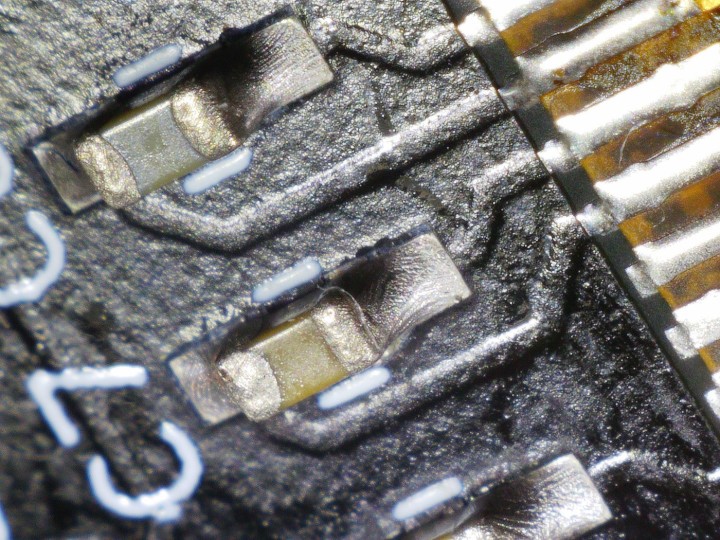
The image sensor is specified as a 4-megapixel device (hence the 4 in AD409), so there is probably some oversampling going on. Photos are stored as JPG only, which is a bit disappointing. A raw or lossless compression image format would have been nice for high-precision measurements. Storage capacity is not an issue as microSD cards up to 32 GB are accepted.
Video Recording
The AD409 can also record video (MP4). Several resolutions are available with the best being UHD 2880 × 2160 at a framerate of 24 FPS. It can even do 120 FPS at HD quality (1280 × 720 pixels), which is an unexpected format for a microscope. The reason for having such a high frame rate became clear after examining the EXIF data included in the photos taken with the AD409. This mentions the Novatek 96660 camera, which is a device commonly used in action/sports cameras and dashcams. A 120 FPS framerate allows for good slow-motion scenes. In other words, the AD409 microscope is an action cam with a special lens and fixture.
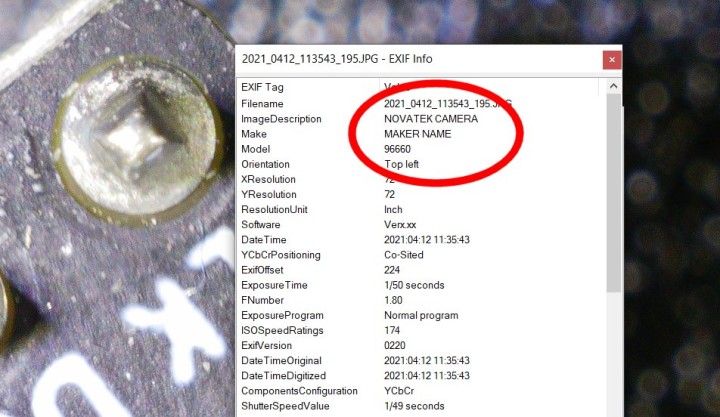
it has a Novatek 96660 camera inside.
A Tilting Fixture
Now that we’re on the subject of fixtures, the AD409’s fixture is mounted on a good-sized baseplate. This is, of course, needed with such a wide display, but it is also practical when working with larger PCBs. The stand allows the microscope to move up and down; the maximum height between the lens and the baseplate is 85 mm. Even though the optical stack can go down all the way to the baseplate (and even further if you drill a hole in it), there is no point in doing so as the lower focal limit is 50 mm.
The stand can tilt forwards and backwards. Tilting forward is not so useful as it decreases the distance between the lens and the object and blocks the access to it, but backward tilt is. Doing so gives the operator more room and freedom for working with tools without being hindered by the objective. Backward tilt also reduces the risk of accidentally hitting the lens with a hot soldering iron. The display itself can tilt too, but only backwards.
The stand can be blocked in any angle by tightening a bolt. However, this is just a bolt and therefore difficult, if not painful, to loosen or tighten with your fingers. A 12 mm wrench/spanner is required. Even though the advantage may be that this allows tightening it really well, a more ergonomic grip would be appreciated.
PC Connection
As mentioned above, a computer running Windows can talk to the AD409 by connecting the two with the included 90-degree USB cable. Andonstar provides the free Windows-only Microscope Measure application, available from either DropBox or Google Drive. With this program you can control the microscope (except for focus, which is always manual), make all sorts of precise distance measurements, and apply filters to enhance features of the object you are looking at. It is, of course, also possible to transfer files.
Wi-Fi
According to the user manual the Wi-Fi capabilities of the AD409 are experimental, and I must admit that it has taken me some time to get it to work, but once it works, it works quite alright. After installing the My Measure App (no comment) from the Google Play store on your Android phone or tablet, you can connect to the microscope if, and only if you have localization services (GPS) activated.
When Wi-Fi is activated, the user interface moves to the connected device; the pushbuttons on the microscope and remote no longer work except for the ‘M’ key that will shut down Wi-Fi and recovers control. The easiest way to activate Wi-Fi is by pressing the ‘50/60Hz’ button on the remote (this button does not have another function).
Some Special Features
Going through the app’s menus one will discover a motion detect option. This is probably one of the action cam functions that come for free with the Novatek camera module. Motion detect works fine and may be practical when you want to start a video recording while holding a soldering iron in one hand and solder or pliers in the other. If not, then maybe use it to create a microscopic intruder alarm?
The Wi-Fi app also lets you record sound when recording a video with the microscope. The sound quality is not very good, but a possible use would be taking vocal notes while exploring an object under the microscope.
With a PC it is also possible to connect to the microscope over Wi-Fi. Not with the Microscope Measure tool but with a browser. Point it to address 198.168.1.254 to access and transfer the photos and videos stored on the microSD card of the device. This avoids having to connect the microscope over USB or removing the microSD card to gain access to the files.
Megascope
A final word about the lens. Its minimum focus distance may be 50 mm, its maximum distance is several tens to hundreds of meters. Remove the AD409 from its fixture and mount it on a helmet to turn it into a real action camera.

A Practical Solution
The Andonstar AD409 is a practical electronic microscope for precision work on for instance electronic circuit boards. Its 10.1” display provides a nice, crisp image while an HDMI port allows for connecting even larger displays with higher resolution. The tilting stand provides a good workspace where hands and tools can move freely while the baseplate is big enough for large PCBs. USB and Wi-Fi connectivity add more functions to the microscope like precision distance measuring and feature extraction. All in all, the AD409 makes for a nice addition to any electronics lab. Its undocumented features make it even more useful. If it had a bunch of dimmable white LEDs mounted around the lens instead of the two flexible spotlights it would be better still.


Discussion (0 comments)