Book review: KiCad Like a Pro
March 13, 2019
on
on
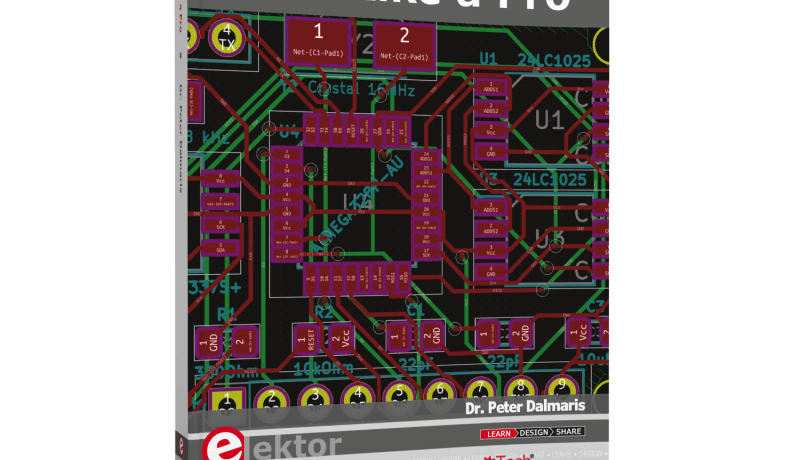
I remember vaguely from 1996, or was it 1998? that Elektor magazine came with a free “Panorama of CAD Programs” CD-ROM on the front cover. This gift to all magazine subscribers and buyers contained “free”, “student”, “evaluation” or “demo” versions of about 20 CAD programs for electronicists. The 'Panorama' CD-ROM contents, a few hundred megabytes of goodies, were painstakingly compiled by Guy Raedersdorf our former French editor who spent over a year to convince companies to participate in the promotion and “supply the zip file”. I remember it was Guy who first came up with a product called KiCad and I believe its origins to be French or Swiss.
Since it first appeared in 1992, KiCad has been free, open-source and not limited in any way, and that, without doubt, have been its key benefits. For decades KiCad was associated with the hobby domain but recently, at the peak of version 5 and with version 6 in the pipeline, it has been recognized as having professional potential as well. CERN, Raspberry Pi Foundation, Arduino LLC, and Digi-Key are all staunch supporters of KiCad.
Speaking of supporters, I never cease to be amazed about the fervency electronics engineers, including the ones at Elektor Labs, exhibit when discussing their favourite or abhorred CAD program. It’s like soccer or car talk, but then Altium-Eagle-OrCAD-PADs-Fritzing-Mentor PCB – you name it. In this respect, KiCad is a relative newcomer that’s been bubbling under for a while, possibly due to the rather clumsy library manager you used to hear about. But that’s all history. Today, some PCB manufacturers allow you to send a single KiCad file to have a circuit board made and returned to you by post. Yes that’s skipping the Gerbers at the client side. Whether or not KiCad (v. 5) is for pro’s is a question you can answer on completion of the projects described in the book written by Dr Peter Dalmaris.
A fine example is the first acquaintance with KiCad’s schematic editor called Eeschema, which is the subject of Chapter 8. This is a fast moving chapter. Around page 75 in the book you have your first schematic ready for netlisting and BOM-ing in principle. Okay it’s no more than an LED with a series resistor, the two duly in series between +5 V and GND rails, but the purpose is to learn the picking of components from a library and dragging them onto the design sheet om your screen. Along the way, you clear any errors the computer will throw at you. Some 25 pages onwards in the book, you should have a 3D representation of the circuit board with the LED and resistor on it.
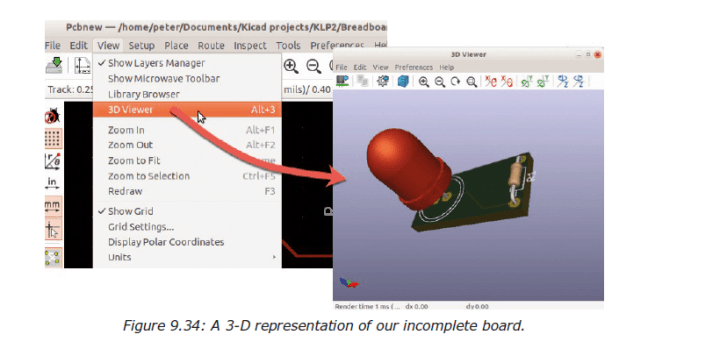
Although the application with the LED is as trivial as the flashing LED example on the microcontroller dev board, the learning method applied by the author is solid: just use the tool (in this case: Eeschema) straight off the bat and keep focused on the end result: a small circuit board with just an LED and a resistor on it. The 4-layer board for the latest FPGA in a BGA case, and zero DRC errors will come later! The method is supported by clear, instructive language and no mention of the ton of options you do not need, or need to know about, at that time for the LED circuit.
The plunge-in method is also helped by the KiCad screendumps printed in the book, which are excellent. First, they are likely to appear at the best resolution and colour rendering the paper used by Elektor is able to offer; second, the author has taken the trouble to show only those parts of the screen that are relevant to the discussion; and third, abundant use is made of annotation tools like arrows, red outlines and other highlights.
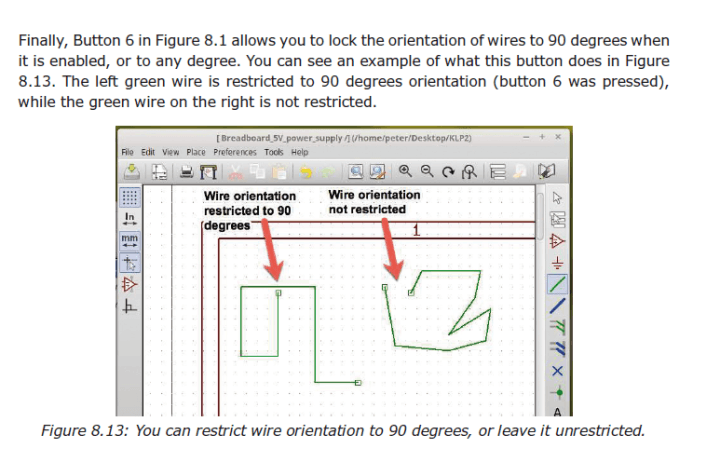
Back to the crash course in drawing schematics using EEschema in Chapter 8, remarkably it is not until Chapter 13 that you learn the place of the schematic design phase within the full process of making a printed circuit board and having it produced. Less academically, “process” may also be read as “project” as that term expresses the full extent of the learner’s activities much better. A project, besides the “glory moment”, also has mundane tasks, error codes, less creative workarounds, writer’s blocks, utter flops, and serious problems at times. I can only say that all duly discussed in the book, and the author makes no effort to paint a rosy picture of using KiCad. He is helped though by the program’s error messages and maintains a very encouraging tone throughout.
In his introduction to the book, Peter Dalmaris exhibits a great deal of enthusiasm about the product he is describing. His list of 10 benefits to using KiCad I found hard to argue with, let alone counter with arguments in favour of a competitor product, say, Eagle. He is also honest in warning users of “other programs” for the peculiarities of KiCad, and frankly advises it’s easier to learn “if you consciously put aside your expectations, and look at KiCad like a beginner would”.
My criticisms on the book are limited to: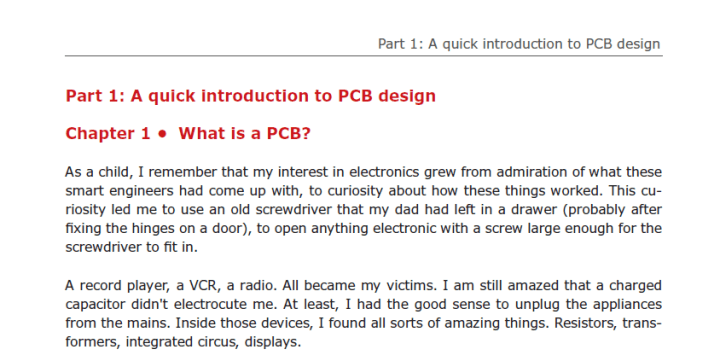
None of these criticisms can alter my verdict though that this book (sorry… project!) is well worth having.
KiCad like a Pro
By Dr Peter Dalmaris (Tech Explorations)
Elektor International Media
466 pages, softbound
ISBN 978-1-907920-74-5
www.elektor.com/kicad-like-a-pro
Since it first appeared in 1992, KiCad has been free, open-source and not limited in any way, and that, without doubt, have been its key benefits. For decades KiCad was associated with the hobby domain but recently, at the peak of version 5 and with version 6 in the pipeline, it has been recognized as having professional potential as well. CERN, Raspberry Pi Foundation, Arduino LLC, and Digi-Key are all staunch supporters of KiCad.
Speaking of supporters, I never cease to be amazed about the fervency electronics engineers, including the ones at Elektor Labs, exhibit when discussing their favourite or abhorred CAD program. It’s like soccer or car talk, but then Altium-Eagle-OrCAD-PADs-Fritzing-Mentor PCB – you name it. In this respect, KiCad is a relative newcomer that’s been bubbling under for a while, possibly due to the rather clumsy library manager you used to hear about. But that’s all history. Today, some PCB manufacturers allow you to send a single KiCad file to have a circuit board made and returned to you by post. Yes that’s skipping the Gerbers at the client side. Whether or not KiCad (v. 5) is for pro’s is a question you can answer on completion of the projects described in the book written by Dr Peter Dalmaris.
Methodical
There are some interesting educational methods used by the author to make the KiCad learning curve as steep as possible without losing the student. One of these is to introduce work methods and tools intuitively and ‘softly’ in the beginning of the book, and postpone a formal, deeper discussion of all the bells and whistles to a later moment.A fine example is the first acquaintance with KiCad’s schematic editor called Eeschema, which is the subject of Chapter 8. This is a fast moving chapter. Around page 75 in the book you have your first schematic ready for netlisting and BOM-ing in principle. Okay it’s no more than an LED with a series resistor, the two duly in series between +5 V and GND rails, but the purpose is to learn the picking of components from a library and dragging them onto the design sheet om your screen. Along the way, you clear any errors the computer will throw at you. Some 25 pages onwards in the book, you should have a 3D representation of the circuit board with the LED and resistor on it.
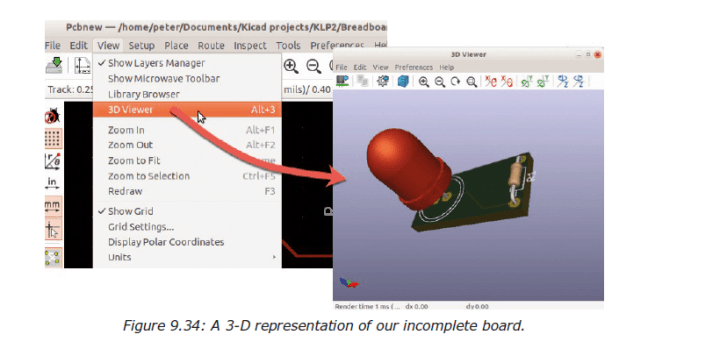
Although the application with the LED is as trivial as the flashing LED example on the microcontroller dev board, the learning method applied by the author is solid: just use the tool (in this case: Eeschema) straight off the bat and keep focused on the end result: a small circuit board with just an LED and a resistor on it. The 4-layer board for the latest FPGA in a BGA case, and zero DRC errors will come later! The method is supported by clear, instructive language and no mention of the ton of options you do not need, or need to know about, at that time for the LED circuit.
The plunge-in method is also helped by the KiCad screendumps printed in the book, which are excellent. First, they are likely to appear at the best resolution and colour rendering the paper used by Elektor is able to offer; second, the author has taken the trouble to show only those parts of the screen that are relevant to the discussion; and third, abundant use is made of annotation tools like arrows, red outlines and other highlights.
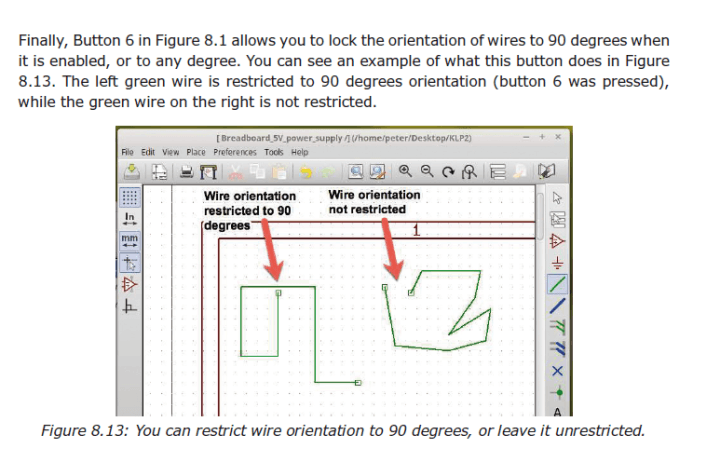
Back to the crash course in drawing schematics using EEschema in Chapter 8, remarkably it is not until Chapter 13 that you learn the place of the schematic design phase within the full process of making a printed circuit board and having it produced. Less academically, “process” may also be read as “project” as that term expresses the full extent of the learner’s activities much better. A project, besides the “glory moment”, also has mundane tasks, error codes, less creative workarounds, writer’s blocks, utter flops, and serious problems at times. I can only say that all duly discussed in the book, and the author makes no effort to paint a rosy picture of using KiCad. He is helped though by the program’s error messages and maintains a very encouraging tone throughout.
Project-based
Completely in line with the step-wise exploration of the two main tools inside KiCad (Eeschema and PCBNew) is the increasing level of the projects the reader is “advised” to do. The author is overmodest in not counting the LED-and-Resistor design as a project proper, but I would respectfully differ and count four projects in the book:- 1: LED on 5 volts with series R
- 2: Simple breadboard power supply
- 3: Small Raspberry Pi HAT
- 4: Arduino clone with built-in 512K EEPROM and clock
In his introduction to the book, Peter Dalmaris exhibits a great deal of enthusiasm about the product he is describing. His list of 10 benefits to using KiCad I found hard to argue with, let alone counter with arguments in favour of a competitor product, say, Eagle. He is also honest in warning users of “other programs” for the peculiarities of KiCad, and frankly advises it’s easier to learn “if you consciously put aside your expectations, and look at KiCad like a beginner would”.
Not just a book
If designing a circuit board using KiCad is a multi-facetted projects, then equally the book is just a part of Peter Dalmaris’ effort to put you on a steep learning curve and stay with you. The other parts and services are:- Direct communication with the reader through a dedicated website (Techexplore)
- The book forum
- The book’s ‘errata’ page
- Chapters that didn’t fit in the book
Conclusion
Despite KiCad being an all-software product and coming with excellent documentation and help, a book describing the learning process practically from scratch is invaluable. KiCad Like a Pro is a quick reference guide in case you’re stuck for assistance or ideas on intricate problems, as well as a full blown highly educational course you can follow to the letter, with the program running on your PC.My criticisms on the book are limited to:
- The typesetting in places does not support the book’s overall structure very well. For example, and shown below, the font size for the “Part” (1-5) headings in the book are the same as those applied for “Chapter” (1-56). As I see it, a Chapter name is subsidiary to a Part name and set in a smaller font. Also, Parts do not start on a right-hand page as I feel they should, apparently the publisher or the layout worker was afraid to include a few blank pages.
- In Part 5 (“Recipes”), many chapters are extremely short (like 2 pages) and it raises the question if they are better described as subsections in a larger chapter.
- In contrast with the extended introductory section, the book ends rather abruptly.
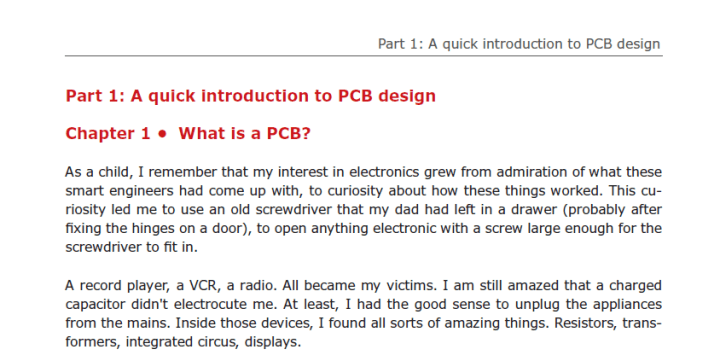
None of these criticisms can alter my verdict though that this book (sorry… project!) is well worth having.
KiCad like a Pro
By Dr Peter Dalmaris (Tech Explorations)
Elektor International Media
466 pages, softbound
ISBN 978-1-907920-74-5
www.elektor.com/kicad-like-a-pro
Read full article
Hide full article


Discussion (0 comments)