Emergency Call for Help by Elderly/Physically disabled
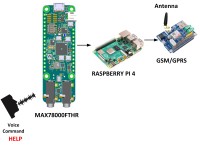
This project is for elderly and for people with physical disabilities. The project calls for assistance in case of emergency. The user gives the help command HELP 3 times and the project triggers a Raspberry Pi which activates a GSM/GPRS modem module to send emergency SMS help message to a help center with the details of the user.
Note: I have started this project on the last day (30th of June) at lunch time. I hope I can finish it by tonight!!
Emergency Call for HELP for Elderly/Physically disabled
Elderly people and people with physical disabilities find it difficult to use the technology to get emergency help whenever they need. Computers and the new technology for such people can be challenging both physically and mentally. Older people usually suffer from coordination problems because of illnesses such as arthiritis, they may also suffer from visual problems and problems with short memory. It is therefore a challenge for such people to get fast emergency help by using the technology. Similarly, physically disabled people may not use their hands or legs properly and as a result they may find it difficult to get emergency help when needed. For example, when elderly or physically disabled people fall they may not be able to get up and call for help.
According to statistics, people aged 65 and older have the highest risk of falling and about a third of people aged 65 and over fall at least once a year. The situation is worst for people aged 80 and over as nearly half of then fall at least once a year. Accordingly, falls are one of the major causes of death from injury among older people, where approximately 10,000 deaths in older Americans are associated with injury as a result of falls each year.
Looking at the statistics, it is obvious that the older and disabled people need help, especially when they live on their own. Approximately, 27% of old people in the U.S. live alone and this is a very high figure considering that there may not be emergency help when needed.
As a result of the above discussions, the author decided to develop a voice activated emergency help system for the older and physically disabled people. The project described in this paper has been developed specifically for the elderly and physically disabled people to help them call for emergency help, for example when they fall or have an accident, or become seriously ill. The operation of the project is very simple and can be explained by the following steps:
· Older or physically handicapped person falls or needs emergency help
· He/she calls for help by giving an attention voice command (e.g. ATTENTION), followed by the voice command HELP. This command must be repeated 3 times in consequence to avoid any false triggering of the system
· The MAX78000FTHR detects and analyzes the help command and activates another local processor (e.g. Arduino, PIC, Raspberry Pi, etc) which is equipped with a GSM/GPRS module (e.g. Arduino GSM/GPRS Shield, or Raspberry Pi GSM/GPRS shield). In this project a Raspberry Pi 4 is used.
· The details (e.g name address, phone call, help center details, etc) of the calling person are stored in a file on the SD card of the Raspberry Pi. This information is sent to the help center (e.g. hospital, nursing home, a family member etc) together with the call for help. The information is sent as a SMS message using the GSM/GPRS modem module
. · The help center analyzes the received message and calls the person if possible to talk, or if not, arranges for someone to visits the person as soon as possible to provide any required assistance The project meant to operate when the elderly or the disabled people are at their normal places or residence, but it can easily be extended by using a GPS to extract their geographical locations.
There are similar systems in the market where the elderly/physically disabled person carries a button with a piece of string attached around the neck, and is expected to press a button when help is needed. The elderly however may not be able to press the button when for example is injured. Also, physically disabled person may not be able to use such aids.
Figure 1 shows the block diagram of the project. At the heart of the project we have a MAX78000FTHR development board. There is no need to have a TFT display. The MAX78000FTHR is connected to a Raspberry Pi computer which is equipped with a GSM/GPRS shield, having a suitable antenna. A file on the Raspberry Pi is pre-loaded with the details of the older or the physically handicapped person. The MAX78000FTHR constantly listens for the attention word and also for the call for help. When a request for help is detected, the Raspberry Pi is triggered to send for help with the details of the user.
Figure 2 shows the operation of the project as a PDL (Program Description Language).
Figure 3 shows the circuit diagram of the project. A SIM800C GSM/GPRS modem module, compatible with the Raspberry Pi 4 is used in the design. This module has the following basic features:
· UART TTL level interface
· Baud rate 2400 – 115200
· 5V – 20V operation. 2 A or higher power supply is required at 5V
· SIM card socket· 2.54mm pin or microUSB power supply interface
· 3.5mm voice microphone interface
· SMA and IPX antenna interface· 3 on-board LEDs
· Raspberry Pi plug-in compatible
The GSM/GPRS module (Figure 4) is plugged in on top of the Raspberry Pi and is interfaced using the serial port of the Raspberry Pi.
Port P2_7 of the MAX78000FTHR is connected to port pin GPIO26 of the Raspberry Pi. This pin is normally at logic LOW. MAX78000FTHR sets this pin to logic HIGH when a request for help is needed. This is detected by the Raspberry Pi and a message is sent to the help center through the GSM/GPRS modem module. Figure 5 and Figure 6 show the pin configuration of the Raspberry Pi and the corresponding GSM/GPRS modem connections. The pins of interest are the following:
Raspberry Pi GSM/GPRS
GPIO14 TXD (GSM_DIN)
GPIO15 RXD (GSM_DOUT)
Operation of the project: The following sounds are recognized by the MAX78000FTHR (invalid spoken commands are rejected by the project):
ATTENTION: Attention sound. When this sound is spoken, a prompt will be displayed on the TFT telling
the user that he/she can speak a valid command.
HELP: send help request (after 3 consecutive sounds)
Program listing (MAX78000FTHR): The 20 keywords in the supplied Maxim project kws20_demo has been changed to include the words ATTENTION and HELP The CNN training program was ran on a Linux Ubuntu operating system after creating a WMware virtual machine on a Windows 10 machine with an i7 CPU, 100GB disk space, and 12GB free memory, without a special GeoForce GPU. After training the new words, the created cnn.c, cnn.h files and the weights.c and weights.h files were copied to the workspace and program main.c under folder kws20_demo was modified for this project. The full main.c program listing is given in Figure 4 as a PDF file.
Function Detected_Word detects the spoken word and returns an integer number which is used to identify the detected sound. Number 100 is returned if a non-valid sound is detected by the program.
Port pin P2_7 is connected to Raspberry Pi 4 input GPIO 26 and controlled by voice commands as follows:
Voice command P2_6 GPIO26
ATTENTIONHELP 0 0
ATTENTION HELP 0 0
ATTENTION HELP 1 1
The voice commands are given the following integer numbers to identify them:
10 = ATTENTION,11 = HELP
Suggestions for future work
The project described in this paper can be extended easily by incorporating the following:
· Sound output to give feedback to the user that to acknowledge the call for help. This will require the addition of a text-to-speech converter module to the project
. · A GPS can be connected to the project so that the exact location of the user can be sent to the help center. This will only be necessary if the elderly/physically disabled person are expected to leave their normal places of residence.
· Although Arduino Uno is shown in the block diagram, any other processor, such as Raspberry Pi, PIC, STM32 etc can easily be used in the project.
References
https://datasheets.maximintegrated.com/en/ds/MAX78000.pdf
https://www.maximintegrated.com/en/design/technical-documents/app-notes/7/7417.html
https://www.maximintegrated.com/en/design/videos.html/vd_1_rtp4xipe#popupmodal
https://datasheets.maximintegrated.com/en/ds/MAX78000FTHR.pdf
Emergency Call for HELP for Elderly/Physically disabled
Elderly people and people with physical disabilities find it difficult to use the technology to get emergency help whenever they need. Computers and the new technology for such people can be challenging both physically and mentally. Older people usually suffer from coordination problems because of illnesses such as arthiritis, they may also suffer from visual problems and problems with short memory. It is therefore a challenge for such people to get fast emergency help by using the technology. Similarly, physically disabled people may not use their hands or legs properly and as a result they may find it difficult to get emergency help when needed. For example, when elderly or physically disabled people fall they may not be able to get up and call for help.
According to statistics, people aged 65 and older have the highest risk of falling and about a third of people aged 65 and over fall at least once a year. The situation is worst for people aged 80 and over as nearly half of then fall at least once a year. Accordingly, falls are one of the major causes of death from injury among older people, where approximately 10,000 deaths in older Americans are associated with injury as a result of falls each year.
Looking at the statistics, it is obvious that the older and disabled people need help, especially when they live on their own. Approximately, 27% of old people in the U.S. live alone and this is a very high figure considering that there may not be emergency help when needed.
As a result of the above discussions, the author decided to develop a voice activated emergency help system for the older and physically disabled people. The project described in this paper has been developed specifically for the elderly and physically disabled people to help them call for emergency help, for example when they fall or have an accident, or become seriously ill. The operation of the project is very simple and can be explained by the following steps:
· Older or physically handicapped person falls or needs emergency help
· He/she calls for help by giving an attention voice command (e.g. ATTENTION), followed by the voice command HELP. This command must be repeated 3 times in consequence to avoid any false triggering of the system
· The MAX78000FTHR detects and analyzes the help command and activates another local processor (e.g. Arduino, PIC, Raspberry Pi, etc) which is equipped with a GSM/GPRS module (e.g. Arduino GSM/GPRS Shield, or Raspberry Pi GSM/GPRS shield). In this project a Raspberry Pi 4 is used.
· The details (e.g name address, phone call, help center details, etc) of the calling person are stored in a file on the SD card of the Raspberry Pi. This information is sent to the help center (e.g. hospital, nursing home, a family member etc) together with the call for help. The information is sent as a SMS message using the GSM/GPRS modem module
. · The help center analyzes the received message and calls the person if possible to talk, or if not, arranges for someone to visits the person as soon as possible to provide any required assistance The project meant to operate when the elderly or the disabled people are at their normal places or residence, but it can easily be extended by using a GPS to extract their geographical locations.
There are similar systems in the market where the elderly/physically disabled person carries a button with a piece of string attached around the neck, and is expected to press a button when help is needed. The elderly however may not be able to press the button when for example is injured. Also, physically disabled person may not be able to use such aids.
Figure 1 shows the block diagram of the project. At the heart of the project we have a MAX78000FTHR development board. There is no need to have a TFT display. The MAX78000FTHR is connected to a Raspberry Pi computer which is equipped with a GSM/GPRS shield, having a suitable antenna. A file on the Raspberry Pi is pre-loaded with the details of the older or the physically handicapped person. The MAX78000FTHR constantly listens for the attention word and also for the call for help. When a request for help is detected, the Raspberry Pi is triggered to send for help with the details of the user.
Figure 2 shows the operation of the project as a PDL (Program Description Language).
Figure 3 shows the circuit diagram of the project. A SIM800C GSM/GPRS modem module, compatible with the Raspberry Pi 4 is used in the design. This module has the following basic features:
· UART TTL level interface
· Baud rate 2400 – 115200
· 5V – 20V operation. 2 A or higher power supply is required at 5V
· SIM card socket· 2.54mm pin or microUSB power supply interface
· 3.5mm voice microphone interface
· SMA and IPX antenna interface· 3 on-board LEDs
· Raspberry Pi plug-in compatible
The GSM/GPRS module (Figure 4) is plugged in on top of the Raspberry Pi and is interfaced using the serial port of the Raspberry Pi.
Port P2_7 of the MAX78000FTHR is connected to port pin GPIO26 of the Raspberry Pi. This pin is normally at logic LOW. MAX78000FTHR sets this pin to logic HIGH when a request for help is needed. This is detected by the Raspberry Pi and a message is sent to the help center through the GSM/GPRS modem module. Figure 5 and Figure 6 show the pin configuration of the Raspberry Pi and the corresponding GSM/GPRS modem connections. The pins of interest are the following:
Raspberry Pi GSM/GPRS
GPIO14 TXD (GSM_DIN)
GPIO15 RXD (GSM_DOUT)
Operation of the project: The following sounds are recognized by the MAX78000FTHR (invalid spoken commands are rejected by the project):
ATTENTION: Attention sound. When this sound is spoken, a prompt will be displayed on the TFT telling
the user that he/she can speak a valid command.
HELP: send help request (after 3 consecutive sounds)
Program listing (MAX78000FTHR): The 20 keywords in the supplied Maxim project kws20_demo has been changed to include the words ATTENTION and HELP The CNN training program was ran on a Linux Ubuntu operating system after creating a WMware virtual machine on a Windows 10 machine with an i7 CPU, 100GB disk space, and 12GB free memory, without a special GeoForce GPU. After training the new words, the created cnn.c, cnn.h files and the weights.c and weights.h files were copied to the workspace and program main.c under folder kws20_demo was modified for this project. The full main.c program listing is given in Figure 4 as a PDF file.
Function Detected_Word detects the spoken word and returns an integer number which is used to identify the detected sound. Number 100 is returned if a non-valid sound is detected by the program.
Port pin P2_7 is connected to Raspberry Pi 4 input GPIO 26 and controlled by voice commands as follows:
Voice command P2_6 GPIO26
ATTENTIONHELP 0 0
ATTENTION HELP 0 0
ATTENTION HELP 1 1
The voice commands are given the following integer numbers to identify them:
10 = ATTENTION,11 = HELP
Suggestions for future work
The project described in this paper can be extended easily by incorporating the following:
· Sound output to give feedback to the user that to acknowledge the call for help. This will require the addition of a text-to-speech converter module to the project
. · A GPS can be connected to the project so that the exact location of the user can be sent to the help center. This will only be necessary if the elderly/physically disabled person are expected to leave their normal places of residence.
· Although Arduino Uno is shown in the block diagram, any other processor, such as Raspberry Pi, PIC, STM32 etc can easily be used in the project.
References
https://datasheets.maximintegrated.com/en/ds/MAX78000.pdf
https://www.maximintegrated.com/en/design/technical-documents/app-notes/7/7417.html
https://www.maximintegrated.com/en/design/videos.html/vd_1_rtp4xipe#popupmodal
https://datasheets.maximintegrated.com/en/ds/MAX78000FTHR.pdf




Discussion (1 comment)