Raspberry Pi 500: A Compact Desktop Solution for Projects, Work, and Play
on
The Raspberry Pi 500 has launched, combining the power of the Raspberry Pi 5 with the convenience of a compact keyboard. Designed for makers, hobbyists, and engineers, this device simplifies project setups while offering the performance needed for demanding tasks.
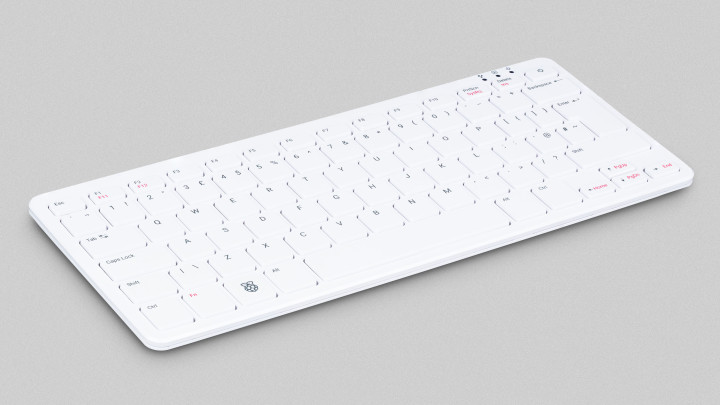
Raspberry Pi 500 Key Specifications
The new computer features a quad-core ARM Cortex-A76 processor clocked at 2.4 GHz and includes 8 GB of LPDDR4X RAM. It supports a range of hardware and project needs with:
- Video Outputs: Dual micro HDMI ports for up to 4Kp60 video.
- Networking: Gigabit Ethernet and 802.11ac Wi-Fi, plus Bluetooth 5.0 for wireless peripherals.
- USB Ports: Two USB 3.0 ports and one USB 2.0 port for connecting a mouse, external drives, and more.
- GPIO: A horizontal 40-pin GPIO header for prototyping and hardware interfacing.
- Storage: A microSD card slot, with a 32 GB card preloaded with Raspberry Pi OS Bookworm included.

Inspired by “Home Computer” Simplicity
When I grew up, there was nothing more exciting to many of us than to take a single box home containing a microcomputer, plug the power in, plug into your TV, and you’re ready to switch on and go. This was exemplified in the majority of microcomputers then, such as the BBC Micro (where Arm got started), the Amiga 500, my Texas Instruments TI-99/4A Home Computer, the ZX Spectrum, and so on. (The IBM PC and Apple II series were outliers that came in multiple boxes and with a hefty pricetag.)I asked Eben Upton about the fact that there never was a Raspberry Pi 300, and that the Raspberry Pi 500 and the Amiga 500 share not only physical similarites, but the “500,” and he tipped his hat to that inspirational 80s aesthetic, saying “The Raspberry Pi 400 was the setup gag for the 500 — a ‘long con’” if you will, adding “it’s a nod to the computers of my childhood.”

Why It Matters for Makers
This compact solution from Raspbery Pi is particularly well-suited for desktop projects, educational setups, and hardware prototyping. The integrated keyboard eliminates the need for an extra box and wires on your desktop, making it a great choice for portable projects or tight workspaces. With its GPIO access, it's perfect for robotics, sensor-driven experiments, and other hardware-intensive applications.
The dual HDMI outputs and improved processing make it ideal for building a lightweight development workstation or running media-centric projects such as home automation dashboards or digital signage.
Availability and Kits
The 500 is available alone or in a Desktop Kit, which includes a power supply, HDMI cable, mouse, and a beginner’s guide, making it a complete package for new users and experienced developers alike. Keyboard layouts for UK and US markets are available now, with regional variants (German, French, Nordic, and others) planned in the coming months.
Also Launched: Raspberry Pi Monitor
I showed you the Raspberry Pi Monitor back in April, which was being teased at Embedded World 2024. It was also officially released today. So, if you’re a fan of your peripherals matching your computer’s design (a big part of the 80s microcomputer aesthetic), you can match your Raspberry Pi 500 with a Raspberry Pi Monitor and Raspberry Pi Mouse.

For hobbyists looking to streamline their setups or engineers building compact, capable systems, the Raspberry Pi 500 offers a thoughtful balance of features and convenience. At Elektor, we’ll be testing its potential in upcoming projects, from GPIO-driven control systems to multi-display workstations. Stay tuned for detailed reviews and practical use cases.
Tell us what you think of the Raspberry Pi 500 in the comments down below!







Discussion (0 comments)