JOY-iT PSG9080 DDS Function Generator
on
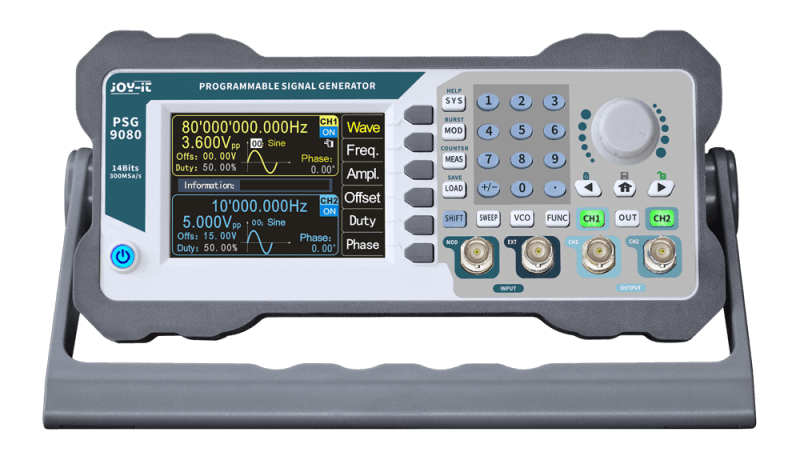
JOY-iT has a nice, small function generator in its line-up, the JDS6600, priced a little over a €100. We already tested this generator over a year ago and our conclusion then was that you get quite a bit for your money, but the housing and the mechanical construction, in particular, left quite a bit to be desired. It appears that JOY-iT took this feedback to heart with its bigger brother that we will take a look at here, the PSG9080. While it costs about double that of the JDS6600, in return you receive a greater frequency range, more options and a clearly better housing with a sturdy front panel, bigger display and a built-in mains power supply.
Here is a brief summary of the PSG9080’s salient features. Two signal outputs can be used independently or linked together. A maximum frequency of 80 MHz (sine), for other waveforms such as square and pulse a range of 30 MHz is indicated. The sampling-rate is at 300 Msamples/s. The D/A-converter has a resolution of 14 bits. Many modulation options, sweep and VCO functionality and programmable wave shapes up to 8192 points. There is also a built-in frequency/pulse counter with a range up to 100 MHz. Furthermore, the generator can be operated from a PC.
Nice Enclosure
The PSG9080 is supplied in a substantial box in which we also find the mains power cord, USB cable and two different types of BNC cables. The enclosure for the generator is remarkably light — after all, the entire enclosure is made from plastic and the power supply is a switch-mode variant. But the enclosure is nicely finished. It feels quite sturdy and is fitted on the front and back with rubber-like protective edges. As a result, the instrument remains steady on the table, despite its slight weight, and it does not move away when you push the buttons. The enclosure is fitted with a carry handle that can be locked in various positions. This carry handle also has two rubber feet that ensure a good grip to the lab bench.
The front panel (Figure 1) is well laid out.

There are number buttons for the direct entry of values, and there are separate buttons for the various options such as sweep, modulation, VCO and the signal input for the frequency counter. A rotary button for changing a setting is not lacking either. Adjacent to the display are six universal buttons, the functions of which appear on the display. The display measures 3.5” and simultaneously shows the settings for the two output channels or other settings. It is nice and sharp. The brightness is sufficient and is still easy to read from an angle.
On the back (Figure 2) we find the mains power connection, with an additional “hard” on/off switch, a USB connector, a DC socket (the generator can also be powered from 5 V DC), a TTL connector (the function of which is not explained anywhere) and two Sync sockets that allow the synchronisation of multiple generators.

PSG9080 Features
Operating the PSG9080 is simple. For most of the functions, you won’t even need to consult the manual (but can be downloaded from here). With the waveforms you can select the parameter that you want to change with the function buttons next to the display. The value can now be changed with the rotary button or by entering a value using the numeric keypad. The display continuously shows the important values for the two output channels (Figure 3).
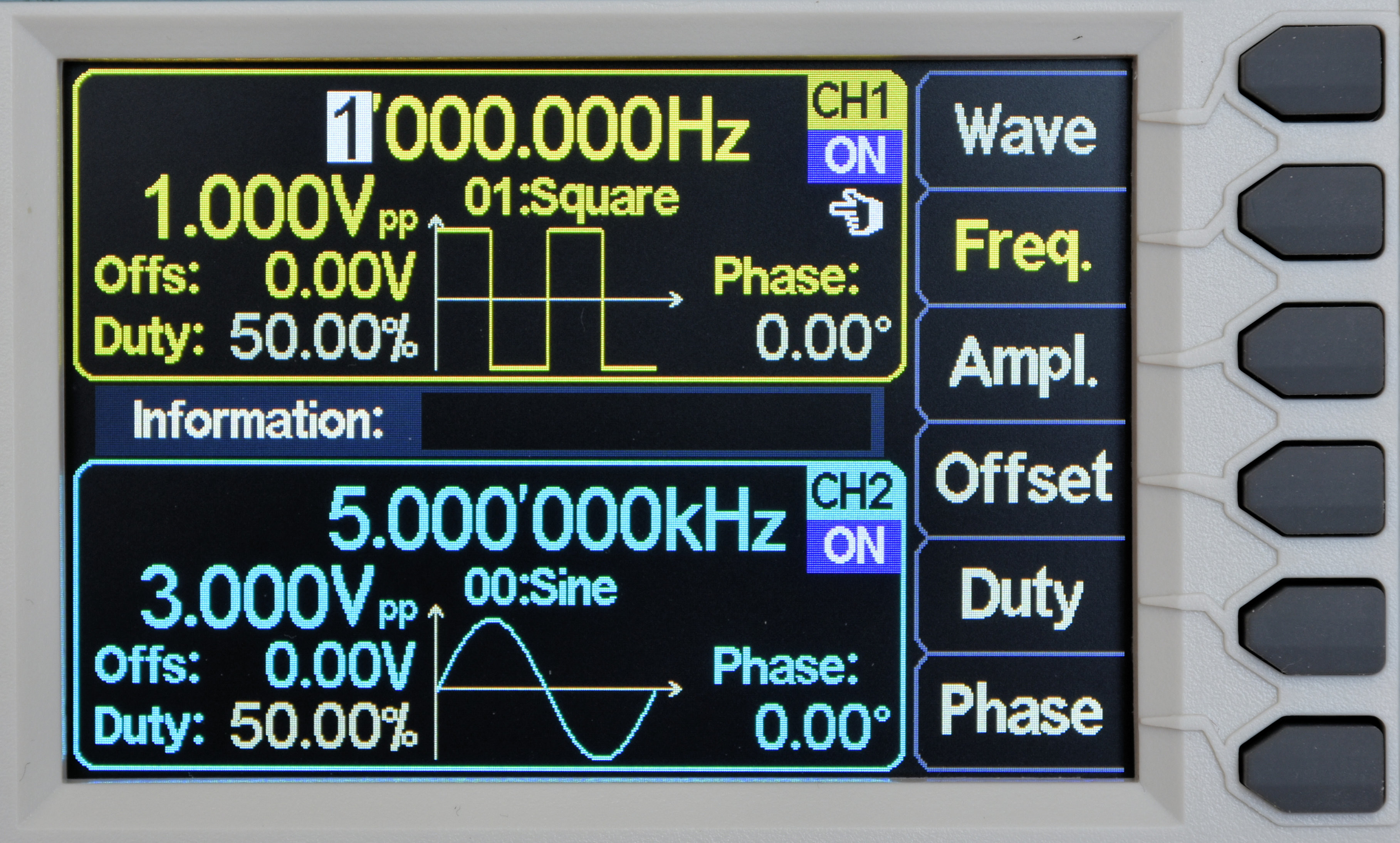
There are 21 standard waveforms pre-programmed, and in addition to those, there is room for 15 waveforms that you can program yourself. The latter can be achieved using the PC software DDS Signal Generator.
The MOD button gives access to the modulation menu, where there is a choice of a substantial number of modulation methods. External modulation is possible via the Mod input on the front panel. Via the Sweep button, you reach the sweep menu. Unfortunately, you can only start the sweep by pushing a button, not via a trigger signal from another device. The VCO input offers the option, using a control signal from 0 to 5 V on the EXT input, of setting the frequency of one of the outputs within an adjustable range that you can set.
The built-in frequency counter is available via the MEAS button. The measuring range, according to the manufacturer, is up to 100 MHz; but according to some users on the Internet, it goes much higher. You can also use it as a pulse counter up to about 4 billion pulses.
The PSG9080 also offers the option of programming a sequence of waveforms. With this, the duration of each individual waveform can be set, as well as the number of times it is repeated. There are a total of 20 program memories available, each of which can contain up to 100 steps. The programming mode is entered using the FUNC button. The memories can be quickly loaded and stored with the LOAD/SAVE button.
Finally, there is a System menu that contains a number of basic settings for the generator. Here also are the various settings to synchronise certain characteristics of the two output channels (e.g., frequency or amplitude). There is also the option of calibrating the frequency and/or output amplitude, should that be necessary.
The PSG9080 In Use
What is immediately noticeable when switching on is the fact that the generator starts up very quickly (2 to 3 s), despite the fact that we are dealing here with a design based on an FPGA (Xilinx Spartan-6, see the internals in Figure 4).

Unfortunately, that delight comes to an immediate end when you hear the built-in beeper that sounds with every key press. Fortunately, you can silence that in the System menu. That is much more agreeable! What also annoyed me was the fact that both outputs are activated immediately after powering on, and supply a signal of 5 Vpp. I solved this by turning them off and stored this, together with a few other changes, in the first program memory location. When you switch the generator on the next time, it is then initialised with the settings in that first memory location.
The standard waveforms all look good. The pulse waveforms have nice steep edges with minimal overshoot, but with the sine, I would have expected a somewhat lower harmonic distortion than the ‑45 dB that I measured. The D/A-converter is a 14-bit type, after all. The maximum output amplitude depends on the output frequency; below 1 MHz it is 25 Vpp, at higher frequencies it reduces in steps until it ends at 3.6 Vpp between 60 and 80 MHz. Note that these magnitudes are for unloaded outputs; when terminated into 50 Ω it drops to half of that. The generator unfortunately only indicates the unloaded amplitude value. A software option would have been nice, as well as the option of entering an RMS value (now only a peak-to-peak value can be entered). Terminated into 50 Ohms and with an output voltage of 1.5 Vpp, the output amplitude remains nice and constant across the entire frequency range. Only above 60 MHz does it drop a little.
The programming option is a nice bonus, but it will take some time to understand this functionality properly. That is because you first have to store each of the desired waveforms in their individual memory locations, with the desired amplitude, etc. You can then enter these memories in the desired order into the function memory with the duration and number of repetitions. There is a debug mode to check the final result.
Using the accompanying software, DDS Signal Generator (Figure 5), it becomes possible to operate the PSG9080 entirely from a computer and also to program it.
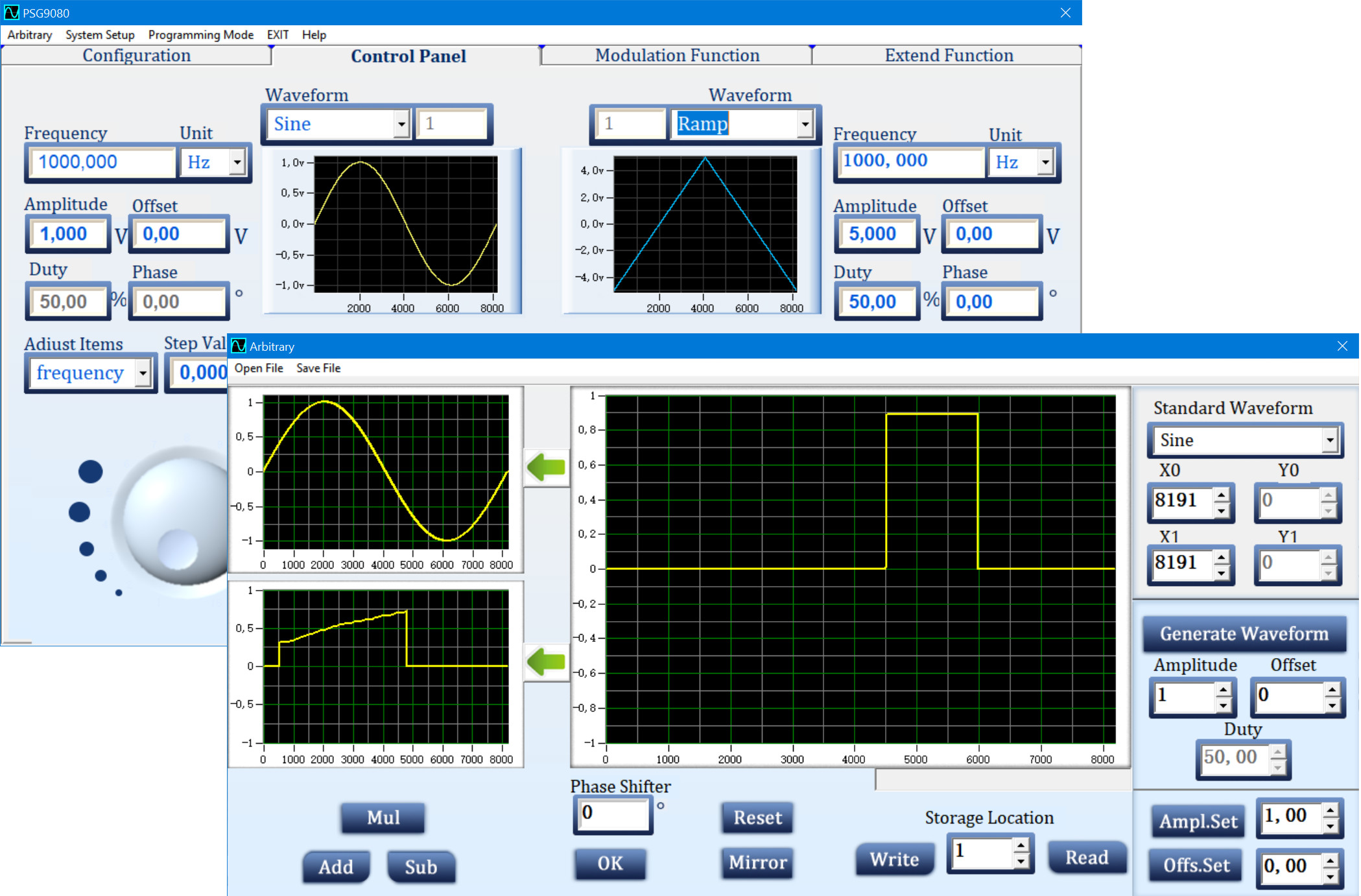
The appearance of the program is perhaps not as polished when compared to other Windows programs, but everything I tried worked without any problems.
Great Price, Many Features
For a little more than €200, you will have a terrific function generator with many features, a nice enclosure, a clear display, and a well-organised operating panel. While I did make a few critical remarks earlier, it is certainly possible to live with those. Taken as a whole, the PSG9080 offers a great number of positive characteristics and a wide frequency range, things that you are not likely to find in other signal generators in this price category. I think many an electronics hobbyist would only be too keen to have such a PSG9080 on their lab bench!
Want More Elektor Content?
Take out an Elektor membership today and never miss an article, project, or tutorial.


Discussion (0 comments)