Miniware DT71 Digital Tweezers
on

For the identification and measurement of components, so-called measuring tweezers are a very handy tool. Such measuring tweezers are a great solution, particularly when dealing with SMDs. The DT71 from Miniware can identify and measure all common types of passive components automatically, and it also offers a few additional features. Furthermore, the instrument has a unique construction with a display that can rotate.
There are various types of “tweezers” available for the identification and measurement of (passive) components. The better versions are quite pricey, somewhere between €200 and €300. Cheaper versions can also be obtained, you could have one for some €20 to €30. However, those cheaper tweezers often cannot measure inductors and mechanically they are of a lower build quality. When I read the list of capabilities that the DT71 from Miniware has to offer, it appeared to me that these are great measuring tweezers that really offer everything you would expect from such an instrument. And while it costs more than one of those inexpensive tweezers, it is nevertheless still affordable.
DT71 Design
The first thing that you will notice when unpacking the DT71 are its dimensions. It is 14 cm long and weighs less than 25 grams. The device comprises two parts: the tweezers part and the display section with a small OLED display. These are connected together using a 4-way, 3.5-mm jack. On the top of the display section is a touch sensor that is used to control all the functionality. The display section can rotate with respect to the tweezers. Furthermore, there is an angle sensor built in that detects whether you are holding the tweezers in your left or right hand and adjusts the display orientation accordingly. The entire device is made from plastic and has a nice finish.
The measurement arms contain red and blue polarity indicators. The metal measuring tips are gold-plated and are replaceable. A remarkable feature are the springs in the measurement arms. Instead of using a mechanical spring for keeping the measurement arms apart, two pairs of magnets are used, where two magnets attract one another and two magnets push apart from each other. This arrangement of the pairs of magnets results in a very smooth springing action.
The DT71 is supplied in a small plastic box (Figure 1) that contains, besides the tweezers and display parts, a set of spare measuring tips and an adapter cable with a USB-C connector.

The adapter is used for charging the built-in lithium batteries (Figure 2) that are housed in the tweezers part and for connecting the display part to a computer (for altering the settings and firmware upgrades). A USB cable and mains adapter are not supplied, but most of us will have these laying around somewhere already.

Measurement Capabilities
The manufacturer has tried very hard to fit as many measurement capabilities as possible in the DT71. For starters, there are the component measurements. You can measure resistors, diodes, capacitors and inductors. In the Auto setting, the instrument will search which type of component is most likely and shows its value on the display. Furthermore, the DT71 can measure frequency up to 20 MHz and DC voltages up to 40 V.
Additionally, there is also a simple frequency generator built in that can generate sine, noise and pulses with a peak-to-peak value of about 3 V. There is even a user setting for arbitrary wave shapes (100 points maximum). This does require connecting the display section to a PC and modifying the CAL.INI file in the memory of the tweezers (Figure 3).
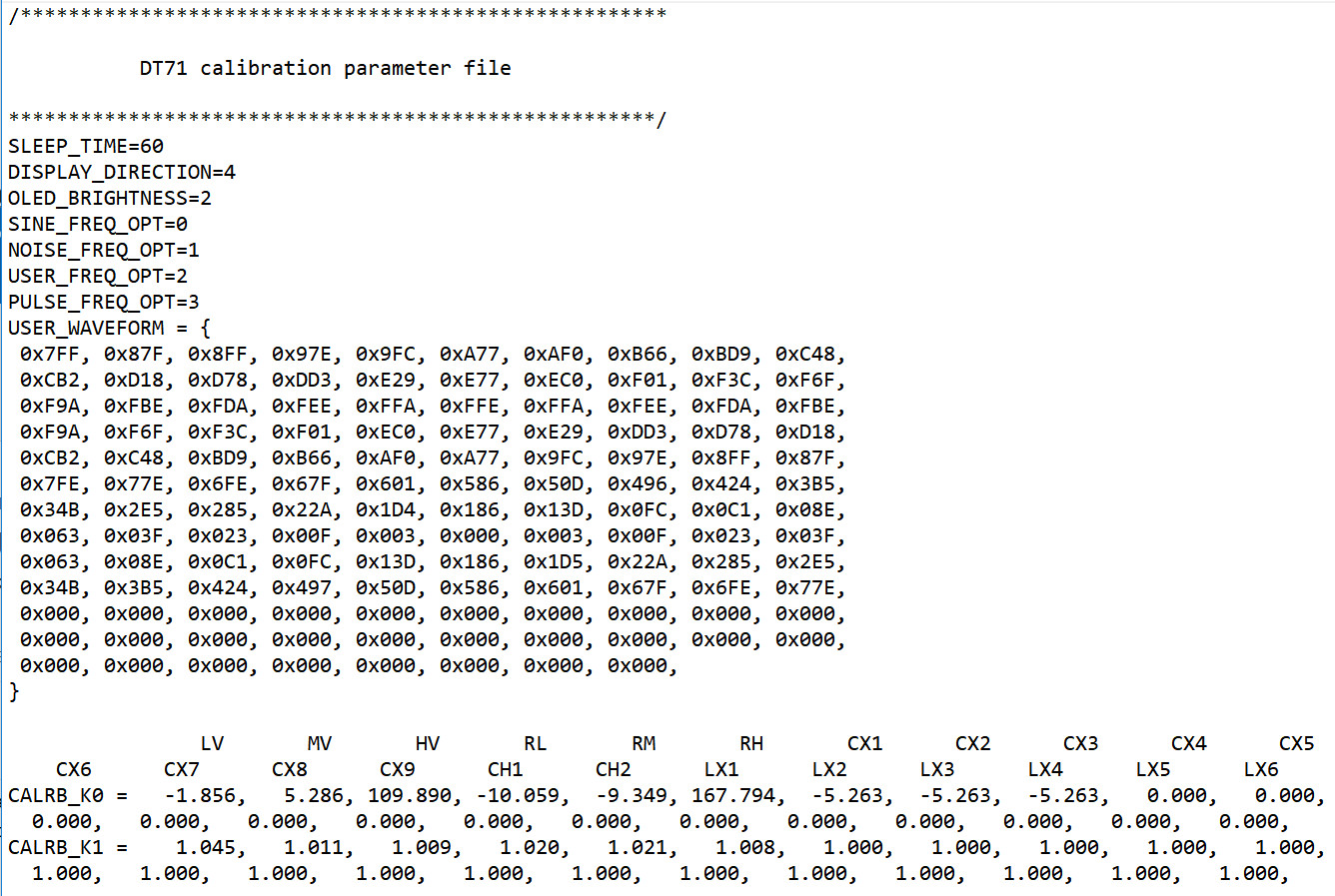
This has to be done in hexadecimal notation. Nice, but to me it doesn’t appear all that straightforward to quickly define a waveform this way. A small supplemental program would have been very handy!
The CAL.INI file also contains a few parameters that you can adjust as you desire, such as the amount of time when the instrument will automatically switch itself off, the display orientation, the display brightness and the various pre-programmed frequency values for the sine, user and pulse signals. All the settings options are detailed in the manual, which can be found, as well as the latest firmware, on the forum at Miniware.
DT71 In Practice
I have tested the DT71 with a handful of components (leaded and SMD) from my collection and compared it with another component tester and an accurate multimeter. Miniware specifies an accuracy of 0.5% for resistors, 2% for capacitors, 5% for inductors and 1% for DC voltages. This is more than adequate for the identification of components. It only shows 3 digits (in some cases 4) anyway.
When working with the DT71, I noticed that the display (Figure 4) is nice and sharp but very small. I would have liked it to be a little bigger. The springy behaviour of the tweezer arms with the magnets is very pleasing, but the metal measuring tips are not sharp enough. These easily slip off the component, particularly when it is soldered on a circuit board. However, the manufacturer has indicated that different types of measuring tips will be available in the near future.
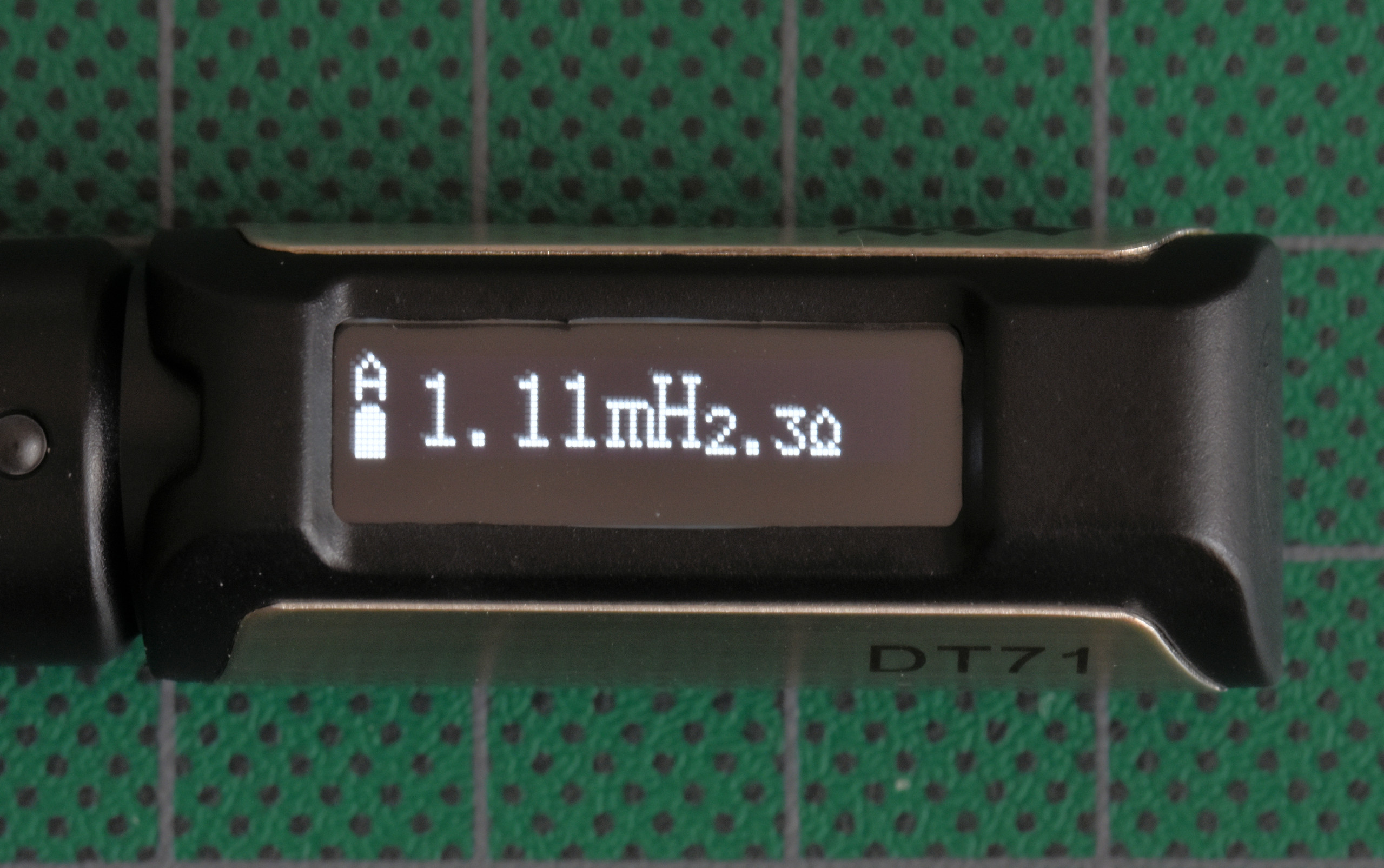
I find that the most important function of such a tweezers instrument is its ability to identify the component type. With SMDs in particular, you often cannot recognise what they actually are. The DT71 appears to do a very good job here. There are a few situations where it goes wrong. These are mainly those components where the difference between inductance and capacitance are difficult to distinguish (for example, with very small inductance values). But here I have to mention that this is not entirely without problems with other component testers either. If you know what type of component it is and you switch to manual operation, then the correct value is shown.
The accuracy turns out to be much better than I expected. With resistors and inductors, it was well within the specifications. With capacitors, the measurement results from the various testers were several percent apart. This has to do, among other things, with the measurement method that is used. The DT71 generally indicated a few percent too low, but it was certainly not bad. The inductors that were measured were all within a tolerance of 5%. With diodes you have to check that the polarity is correct with respect to the plus and minus tips; otherwise, the DT71 doesn’t indicate anything. An LED flashes when it is connected correctly, but this measurement doesn’t work with blue and white LEDs, because the measurement voltage isn’t high enough for these.
With DC voltages my device was only 0.1% wrong. Here too you have to keep an eye on the polarity; otherwise, the meter indicates “Negativ”. The accuracy of the frequency measurements was well within 0.1%. The signal generator generates a sine waveform that has the peaks flattened somewhat and you can also clearly see the quantising steps, especially at lower frequencies (Figure 5).
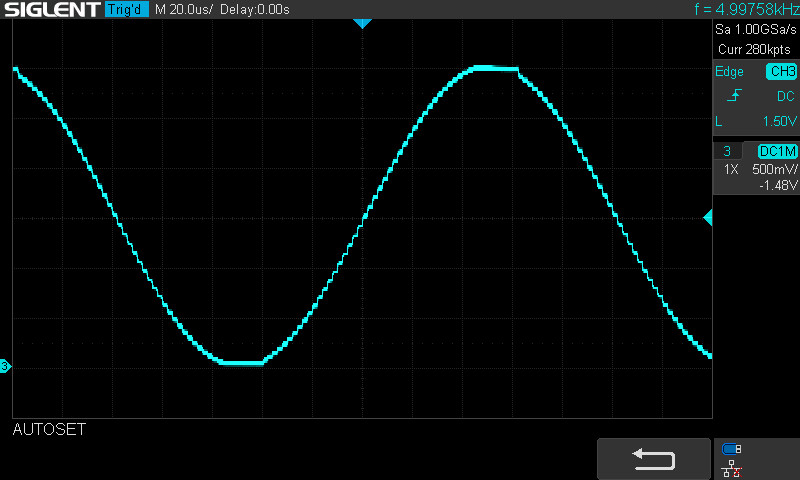
It is therefore not immediately suitable for audio measurements, but in any case, it is certainly usable as a test signal. The pulse signal is in reality a square wave, which still has a good shape at 100 kHz.
I found the DT71 very nice to use. It automatically turns on when you pick it up (from software version 1.08), and the display orientation turns around automatically when you put it in your other hand. The spring pressure between the arms is very slight and that makes these tweezers, combined with its light weight, very convenient to use.
A Versatile Instrument
The DT71 from Miniware is a very convenient smart tweezers measuring instrument that not only identifies various passive components, but also offers many additional features such as frequency and voltage measurements. It can function as a mini signal generator as well. The construction of the DT71 is very unique with its two-part design, rotatable display and magnetic springs. My only criticism is that I found the display somewhat small; it could have been a little bit bigger. But otherwise, the DT71 is a versatile measuring instrument that any electronics enthusiast would be only too pleased to receive on their birthday!
Questions or Comments?
Do you have any technical questions or comments prompted by this article? Send an email to the editor at redactie@elektor.com.


Discussion (1 comment)