Review: The Andonstar AD409 Pro-ES HDMI Digital Microscope Is Taller and Has an Endoscope
May 24, 2023
on
on

The AD409 Pro-ES has a Magnification Ratio of 300
The Andonstar AD409 Pro-ES is what they call an HDMI digital microscope. It features a 10” HDMI display with a camera with a long magnifying lens attached to it. This assembly is mounted on an adjustable stand, allowing precise positioning.With the microscope, you can inspect, for instance, electronic circuit boards and other smallish objects. It is not suited for medical or biological applications, as the maximum magnification ratio is 300 times. This is not enough for observing cells and similar things. The magnification ratio is, however, more than sufficient for viewing electronic assemblies.
HDMI does not only refer to the microscope’s display. It also means that the device has an HDMI output that can connect to another (larger) display. Only one display can be active at any time, so you must choose between the AD409’s display and the external display.
Use the Andonstar AD409 to Capture and Export Videos and Photos
Besides simply viewing, the microscope can also record videos (MP4, four resolutions from UHD 2880 x 2160 @ 24 fps to HD 1280 x 729 @ 120 fps) and take photographs (with a resolution of up to 5600 x 4200 pixels). The microscope stores these on a microSD card (up to 64 GB) but the failes are also accessible over USB. Therefore, they are easy to export to the accompanying PC application that is available for further image analysis.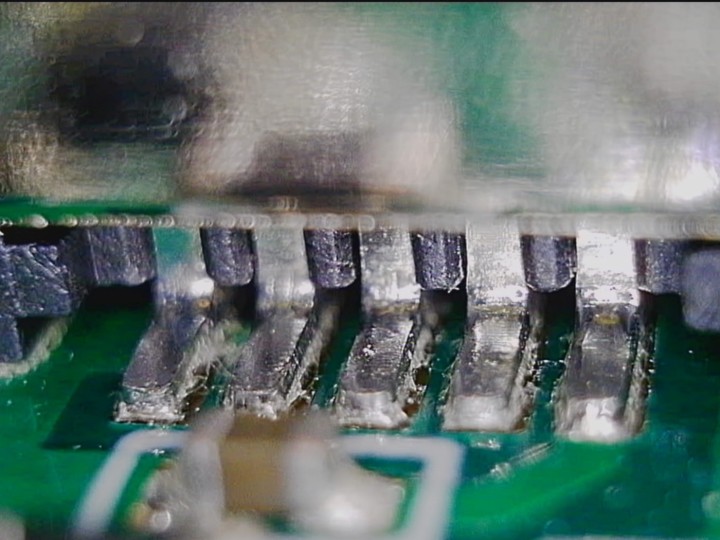
The PC tool (Microsoft Windows only) lets you annotate an image and take all sorts of precision measurements of details in the image. It also has a few basic image enhancement functions, and it can control some functions of the microscope remotely.
Four AD409 Versions
The AD409 comes in four versions: AD409, AD409 Pro, AD409 Max Pro and AD409 Pro-ES. The optical/camera/display system is identical for all four of them, the differences are in the options included in the box. I already had a close look at the AD409 in this article; therefore I will not go into these details again.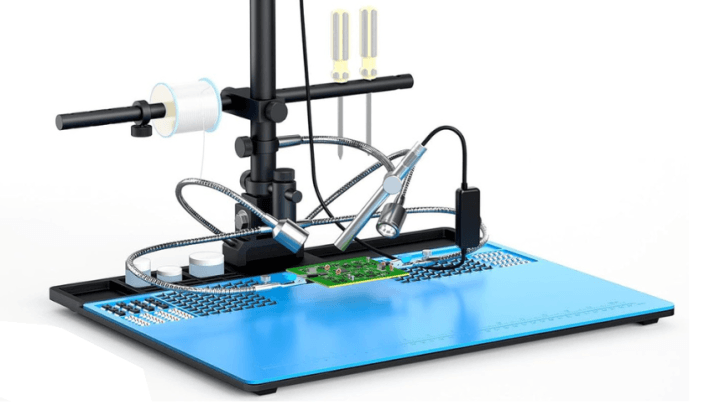
Subscribe
Tag alert: Subscribe to the tag Microscope and you will receive an e-mail as soon as a new item about it is published on our website! Taller Stand with More Features
Compared to the AD409, the AD409 (Max) Pro and AD409 Pro-ES have a different, higher, and more elaborate stand. On the AD409 this is just a short column, whereas the (Max) Pro and Pro-ES add a bracket to it. This allows moving the microscope vertically up and down, horizontally towards and away from the user. It can also rotate 360° around the column. The column itself can tilt backwards and forward, meaning that it offers plenty of freedom of movement for the camera. An adjustable ring sliding up and down the columns can serve as either a height preset or as a protection against lowering the microscope too much.
Plenty of Clearance
I measured a maximum of 25.3 cm of clearance between the lens and the baseplate (7.7 cm for the AD409). Rotating the camera 90° to the left or right adds another 12 mm (but be careful that the instrument doesn’t tip over). This is plenty of space not only for large objects, but also for your hands with tools in it. It also means that the microscope is over 50 cm tall and may wiggle a bit if you bump into the bench.The AD409 Pro-ES Adds an Endoscope
The AD409 Pro-ES is the top model of the HDMI digital microscope range and includes, besides the Pro stand, an endoscope. The endoscope is a pen-shaped camera with a diameter of almost 13 mm. It comes with a flexible arm that attaches to the column (adjustable height). It doesn’t magnify, but it has a dimmable white LED ring built in to light the subject of interest or to see inside it.
A Real Close Look
The fact that the endoscope doesn’t magnify isn’t a problem, as you can position it really close to the subject of interest. This way, even tiny details become large and visible. The endoscope is excellent for looking at, for instance, solder joints under USB connectors. The focus is adjustable with a ring at the rear end of the device. Make sure to tighten the endoscope’s flexible arm grip very well; otherwise the camera may rotate while you try to adjust its focus.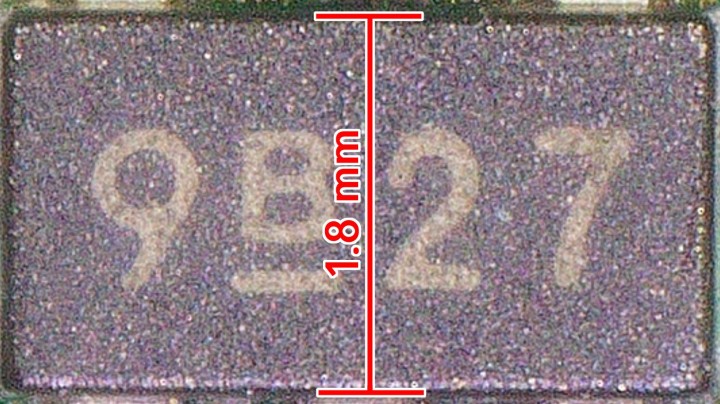
Even though the flexible arm is practical, it lacks some stability while adjusting the focus, making the image move. Note that adjusting the focus of the microscope camera has a similar effect, but it is less of a problem.
Looking Around the Corner
The typical use of an endoscope is to look inside subjects and pipes, and for this, it comes with a few practical accessories that slide over the camera tip. As an example, a side-view mirror provides a periscopic view, allowing you to look around the corner, behind an object. Two other specula let you inspect holes with diameters smaller than the endoscope.Finally, the LED ring of the endoscope is useful as a third light source for the microscope's camera.
I did not find technical specifications for the endoscope, so I don’t know its resolution nor if it provides the same video recording quality as the microscope camera. To find out, I tried taking pictures and videos. This brought up some issues.
Subscribe
Tag alert: Subscribe to the tag Andonstar and you will receive an e-mail as soon as a new item about it is published on our website! The AD409 Pro-ES and SD Card Issues
According to the manual, the AD409 accepts 64 GB class 10 microSD cards. I happened to have one that I had formatted on my PC. Taking photographs worked, but trying to record a video produced an error. Therefore, I used the microscope to reformat the SD card, but that didn’t help. Replacing the SD card with an 8 GB type solved the problem. Now I could record video and photographs. However, after setting the video resolution to UHD P24 (the highest), things stopped working. It became impossible to record videos or take photographs, and the menu button on the remote control had stopped working too. All other functions worked normally, though. Rebooting the microscope solved the problem, as the microscope doesn’t (seem to) keep (all of) its settings between power cycles.Record Video From Two Cameras at Once
It took me a while to figure out how to select the camera that is used for recording a video. As it turns out, this is done when you set the video resolution. Opening the video resolution menu shows a list of possibilities. There are two entries that look a bit strange: “HD P30+HD P30” and “FHD P30+FHD P30”. If you choose one of these, the microscope will record from both cameras at the same time (which is pretty cool, I think). On the SD card you will find two files, one with a name ending in ‘A’ (microscope) and the other in ‘B’ (endoscope). All other video resolutions only apply to the microscope camera.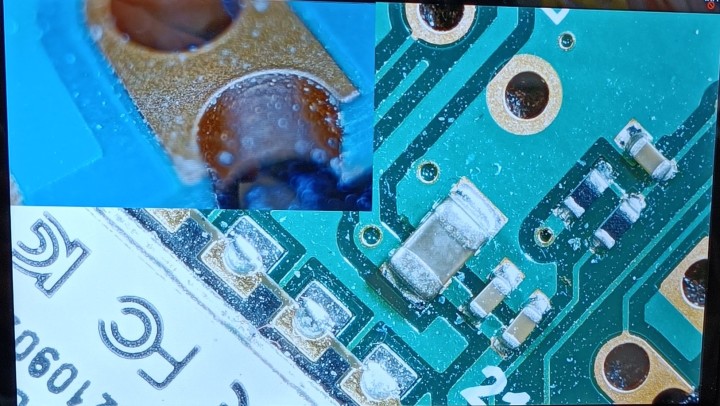
Works Also For Taking Pictures
Photographs are always taken from both cameras at the same time, irrespective of the resolution. Taking photographs at the highest resolution (5600 x 4200) therefore is possible with both cameras (even though I am not convinced that the endoscope really has that many pixels). As with video files, filenames ending in ‘A’ correspond to the microscope, while photographs with filenames ending in ‘B’ were captured by the endoscope.Conclusion
The Andonstar AD409 Pro-ES HDMI digital microscope is a very capable instrument for visual inspection of small objects and details. With its magnification ratio of 300, it may not be suitable for medical usage, but it is perfect for looking closely at e.g. solder joints and super tiny SMT components.The endoscope of the ‘ES’ version is great for looking at the subject of interest at another angle than from above, from very nearby, or even from the inside. When you don’t need it as a camera, it is still useful as a third adjustable spotlight.
High-Quality Image Capturing with the AD409 Pro-ES
Both the microscope and endoscope can be used for recording high-quality videos or taking photographs at the same time. However, only the microscope can record UHD-P24-resolution videos.
The extra-tall column provides plenty of space for moving the subject and/or your hands around without the risk of bumping into the camera. The independent horizontal and vertical position controls let you aim the microscope at almost any point on the subject without moving the latter.
The Andonstar AD409 Pro-ES HDMI digital microscope makes for an excellent addition to any electronics workspace and lab, but also for other applications that require close inspection of tiny details.
Read full article
Hide full article




Discussion (1 comment)