Review: JOY-iT JDS6600 DDS Function Generator
Practical use
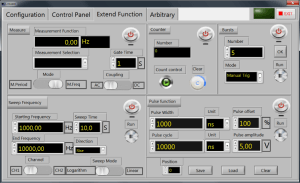
The keys work well, but when you press them you notice that the adjacent keys also move with them, that could have been solved a bit better mechanically. The values on the display are set by first selecting a number with two cursor keys and then changing it with the dial. With the frequency a lot of digits are displayed, which makes the setting a bit difficult. The OK button switches both outputs on or off, a somewhat strange name for this function. And with the MOD button, you can set sweeps, bursts and pulse widths, but no modulation. It's just a trifle, all in all it's quite easy to work with if you're aware of these peculiarities.
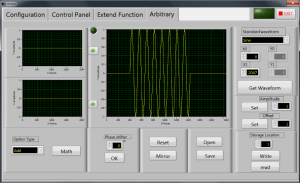
The output signals on the oscilloscope screen look pretty good, although based on the specifications (sampling-rate 266 Msamples/s, waveform-length 2048 points, 14-bit resolution) I had expected slightly nicer waveforms. FFT measurements of a sine wave in the audio area showed distortion remnants of just over 1%. The manufacturer mentions less than 0.8%, so that's just not achieved with my test specimen. Square waves, on the other hand, look pretty good, with fairly steep edges and little overshoot. The frequency progression is quite linear: Above 30 MHz, the output voltage increases by about 2 dB and then drops to about -1 dB at 60 MHz, not bad at all!
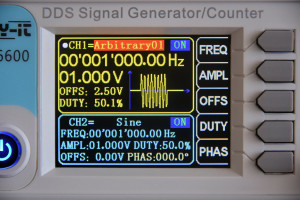
Conclusion
The JOY-iT JDS6600 has a lot to offer at a price of less than 140 euros. There are a few points that can be improved, but all in all you get a lot for your money. The only thing you don't have is a modulation option, but you'll find almost everything else in signal possibilities that you occasionally need for a hobby lab. No need to buy a professional device with a nice housing and a much higher price.Read full article
Hide full article


Discussion (4 comments)