Review: Weller WT 1014 soldering station
January 31, 2019
on
on

When we make a shopping list of equipment that is absolutely indispensable in an electronics lab, then ‘soldering iron’ or ‘temperature-controlled soldering station’ certainly cannot be missing from it. These are two options already and anyone who is going to familiarise themselves with what is on offer, is likely to be overwhelmed by the large number of brands and types available and — not in the last place — will be surprised about the enormous differences in price. Prices very from not even a tenner for a very simple little iron to (much) more than €1000 for a professional soldering station. And which should you pick then? Anyone who just needs to solder a wire every now and then, will find that a cheap iron is more than sufficient. But those who want to be a little bit more serious with their electronics, will quickly arrive at a temperature-controlled soldering station of a more familiar, reputable brand such as Weller.
Elektor has had for some time the WT 1014 set of this brand in the store and I was therefore asked to evaluate this soldering station and share my findings with our readers. Let me be frank upfront: I'm not a Weller fan. There is nothing much to complain about when it comes to the quality of this brand, but when you look at their price list then you will quickly be tempted to go looking for something cheaper. Furthermore, the soldering irons from Weller that I have used in the past were too unwieldy and too heavy and I was annoyed with the relatively long warming-up time. But who knows, maybe this ‘renewed acquaintance’ will change my opinion.
The WT 1014 set is a station in the mid (price) range from Weller and comprises:
The WT 1 is suitable for six different soldering irons from the Weller range, as far as power (80 W) and size, WSP-80 is the largest this range. The iron can also be connected to a 120 W WT 1H station and the holder can also be used for other models of soldering irons from this range. The WT 1014 set is therefore delivered in a large cardboard box in which the three parts are again individually packaged. So start unpacking one by one...
First the holder, a part that is perhaps the least exciting, but only during use will you notice how important it is. A good holder will simply stay in place when you put the iron in it or when taking it out. Additionally, the iron has to go in and out easily. It cannot be a case of ‘aim well’ when you place the iron in the holder and it is just as annoying if the iron sticks when you want to pick it up. I can be very brief about this: the WSR 201 scores an ample pass mark in both aspects. The holder stays as a rock and works fine, nothing to complain about. There is a bracket for storing additional soldering tips, very nice that these don't have to wander loose around the work bench. For cleaning the tip there is both a sponge as well as a ball of ‘wire wool’. Well thought out therefore, but then you would expect that from a manufacturer who has mastered the trade for more than 75 years.
 The soldering iron itself (the WSP-80) is surprisingly light and manageable for a soldering iron rated 80 W. A flexible, thin cable that is long enough, there is nothing wrong with that either. The WSP-80 is supplied with a relatively large tip (type LT B), which has a 2.4 × 0.8 mm chisel-shaped point that, because of its shape, is suitable for the finer as well as the heavier soldering work. Nevertheless, for the delicate SMD work, I would buy a thinner, sharper tip immediately. The arsenal of tips in the LT-series is impressive (many shapes and sizes, see [1]), although I have to say that the Weller assortment is large, sometimes you can't see the forest for the trees.
The soldering iron itself (the WSP-80) is surprisingly light and manageable for a soldering iron rated 80 W. A flexible, thin cable that is long enough, there is nothing wrong with that either. The WSP-80 is supplied with a relatively large tip (type LT B), which has a 2.4 × 0.8 mm chisel-shaped point that, because of its shape, is suitable for the finer as well as the heavier soldering work. Nevertheless, for the delicate SMD work, I would buy a thinner, sharper tip immediately. The arsenal of tips in the LT-series is impressive (many shapes and sizes, see [1]), although I have to say that the Weller assortment is large, sometimes you can't see the forest for the trees.
The cost of the tips are perfectly acceptable, the most expensive are around the €10 each. And for those who are prepared to gamble: online from the Far East you can obtain sets of 10 different LT-tips for €9, but these are unlikely to be the genuine Weller accessories.
For swapping the tips no special tools are required. The large plastic ring can be unscrewed without burning your fingers, even when the iron is still hot. Remove the tip from the tube, replace it with another one and tighten it! Admittedly: a silicon sheet that brand X supplies as standard with their soldering stations would not have been a superfluous luxury for this process. It does take some time before the metal parts of the soldering iron cool off. The inclination is then to take the nearest pair of pliers to prevent blisters, but that is, however careful you are, not conducive for the preservation of the tip or the tube. On the top of the soldering station itself is a tray for storing the (hot) tips and the lining of that is a black silicon rubber that is just loose in there. This can serve the purpose of ‘oven cloth’, but that is not really the intention.
 The soldering station WT 1, when it comes to colour and shape, is immediately recognisable as a member of the Weller family. A substantial enclosure with substantial buttons (on/off, exit, down, up and menu) and a large, clearly readable LCD with backlight that accommodates more settings and options than what you would initially assume. And also more options than you would really need as a typical user. The supplied manual has a voluminous appearance, but the first few pages are an illustrated manual that would not be out of place as the instructions from some unnamed Swedish company that makes DIY assembled furniture. The remainder: for the most part these are safety instructions and warranty details in various languages. The pictures do, nevertheless, give sufficient information to get started right away with the soldering station, but it is a little regrettable that the Supplemental Operating Instructions [2] is not supplied as well. It is this that contains the details about the operation and settings of the WT 1. As already mentioned, many of the functions are not important for normal use, but it can, for example, do no harm to know that the soldering station can be locked and, perhaps even more important, how you remove this lock.
The soldering station WT 1, when it comes to colour and shape, is immediately recognisable as a member of the Weller family. A substantial enclosure with substantial buttons (on/off, exit, down, up and menu) and a large, clearly readable LCD with backlight that accommodates more settings and options than what you would initially assume. And also more options than you would really need as a typical user. The supplied manual has a voluminous appearance, but the first few pages are an illustrated manual that would not be out of place as the instructions from some unnamed Swedish company that makes DIY assembled furniture. The remainder: for the most part these are safety instructions and warranty details in various languages. The pictures do, nevertheless, give sufficient information to get started right away with the soldering station, but it is a little regrettable that the Supplemental Operating Instructions [2] is not supplied as well. It is this that contains the details about the operation and settings of the WT 1. As already mentioned, many of the functions are not important for normal use, but it can, for example, do no harm to know that the soldering station can be locked and, perhaps even more important, how you remove this lock.
Besides the connector for the soldering iron on the front panel, there are also on the front, near the bottom, a 3.5 mm jack socket for potential equalisation (a spare plug is supplied) and an RJ11 socket for the Zero Smog extraction system from Weller. The mains power supply lead is plugged in on the back.
After switching on, one of my prejudices about Weller immediately disappears: although it is not a speed demon, the soldering iron does reach operating temperature within a very acceptable time. The first soldering tests go well. Typing a little bit of text for this review and then taking the soldering iron from the holder to discover that it has cooled off is initially a bit of a surprise. You only notice that when you start to solder that the solder no longer melts. That is because the soldering station has an adjustable stand-by time and when this has elapsed the WT 1 controls the soldering iron to an (also adjustable) lower temperature in order to extend the longevity of the tip. The get the WSP-80 out of stand-by you have to press the down button briefly. If you wait even longer, then the WT 1 will turn the soldering iron off completely and you have to push both buttons before you can continue to solder; naturally, this time is also adjustable.
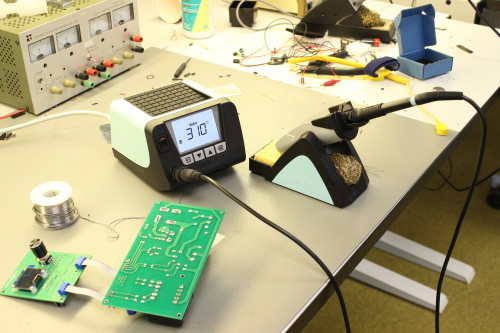 Weller has soldering irons in its line-up that have a motion sensor which reports to the station when the soldering iron is in use. With this the stand-by interval is continually reset, or the stand-by state is automatically cancelled once the soldering iron is picked up. Unfortunately the WSP-80 does not have this sensor and there is no other solution than to wake up the station manually from time to time. Of course you can increase the stand-by interval (up to a maximum of 99 minutes) to have less inconvenience from this, but do take note that this functionality exists to get a longer life from the tip. Despite this minus point the WT 1014 set works great.
Weller has soldering irons in its line-up that have a motion sensor which reports to the station when the soldering iron is in use. With this the stand-by interval is continually reset, or the stand-by state is automatically cancelled once the soldering iron is picked up. Unfortunately the WSP-80 does not have this sensor and there is no other solution than to wake up the station manually from time to time. Of course you can increase the stand-by interval (up to a maximum of 99 minutes) to have less inconvenience from this, but do take note that this functionality exists to get a longer life from the tip. Despite this minus point the WT 1014 set works great.
Elektor has had for some time the WT 1014 set of this brand in the store and I was therefore asked to evaluate this soldering station and share my findings with our readers. Let me be frank upfront: I'm not a Weller fan. There is nothing much to complain about when it comes to the quality of this brand, but when you look at their price list then you will quickly be tempted to go looking for something cheaper. Furthermore, the soldering irons from Weller that I have used in the past were too unwieldy and too heavy and I was annoyed with the relatively long warming-up time. But who knows, maybe this ‘renewed acquaintance’ will change my opinion.
The WT 1014 set is a station in the mid (price) range from Weller and comprises:
- Soldering station WT 1
- Soldering iron WSP-80
- Soldering iron holder WSR 201
The WT 1 is suitable for six different soldering irons from the Weller range, as far as power (80 W) and size, WSP-80 is the largest this range. The iron can also be connected to a 120 W WT 1H station and the holder can also be used for other models of soldering irons from this range. The WT 1014 set is therefore delivered in a large cardboard box in which the three parts are again individually packaged. So start unpacking one by one...
First the holder, a part that is perhaps the least exciting, but only during use will you notice how important it is. A good holder will simply stay in place when you put the iron in it or when taking it out. Additionally, the iron has to go in and out easily. It cannot be a case of ‘aim well’ when you place the iron in the holder and it is just as annoying if the iron sticks when you want to pick it up. I can be very brief about this: the WSR 201 scores an ample pass mark in both aspects. The holder stays as a rock and works fine, nothing to complain about. There is a bracket for storing additional soldering tips, very nice that these don't have to wander loose around the work bench. For cleaning the tip there is both a sponge as well as a ball of ‘wire wool’. Well thought out therefore, but then you would expect that from a manufacturer who has mastered the trade for more than 75 years.

The cost of the tips are perfectly acceptable, the most expensive are around the €10 each. And for those who are prepared to gamble: online from the Far East you can obtain sets of 10 different LT-tips for €9, but these are unlikely to be the genuine Weller accessories.
For swapping the tips no special tools are required. The large plastic ring can be unscrewed without burning your fingers, even when the iron is still hot. Remove the tip from the tube, replace it with another one and tighten it! Admittedly: a silicon sheet that brand X supplies as standard with their soldering stations would not have been a superfluous luxury for this process. It does take some time before the metal parts of the soldering iron cool off. The inclination is then to take the nearest pair of pliers to prevent blisters, but that is, however careful you are, not conducive for the preservation of the tip or the tube. On the top of the soldering station itself is a tray for storing the (hot) tips and the lining of that is a black silicon rubber that is just loose in there. This can serve the purpose of ‘oven cloth’, but that is not really the intention.

Besides the connector for the soldering iron on the front panel, there are also on the front, near the bottom, a 3.5 mm jack socket for potential equalisation (a spare plug is supplied) and an RJ11 socket for the Zero Smog extraction system from Weller. The mains power supply lead is plugged in on the back.
After switching on, one of my prejudices about Weller immediately disappears: although it is not a speed demon, the soldering iron does reach operating temperature within a very acceptable time. The first soldering tests go well. Typing a little bit of text for this review and then taking the soldering iron from the holder to discover that it has cooled off is initially a bit of a surprise. You only notice that when you start to solder that the solder no longer melts. That is because the soldering station has an adjustable stand-by time and when this has elapsed the WT 1 controls the soldering iron to an (also adjustable) lower temperature in order to extend the longevity of the tip. The get the WSP-80 out of stand-by you have to press the down button briefly. If you wait even longer, then the WT 1 will turn the soldering iron off completely and you have to push both buttons before you can continue to solder; naturally, this time is also adjustable.
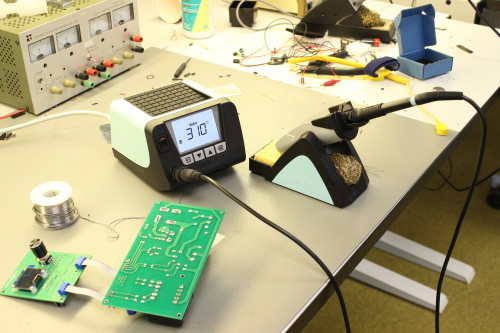
Conclusion
The WT 1014 set has absolute changed my opinion about Weller. A soldering iron that feels nice in the hand and just works well, although a finer tip for the more delicate (SMD) work is no superfluous luxury. There are many types and sizes of soldering tips available for a reasonably price and from a manufacturer such as Weller you can expect that all the (spare) parts will be available for many years. All three, the holder, the station and the soldering iron, give an impression of reliability and the ergonomics has been well though through. Admittedly: this set is not particularly cheap, but with the WT 1014 you will have an excellent soldering station in house that will give you years of service.Read full article
Hide full article


Discussion (1 comment)