Post project 20: Raspberry Pi Recipes Part #7
November 15, 2013
on
on
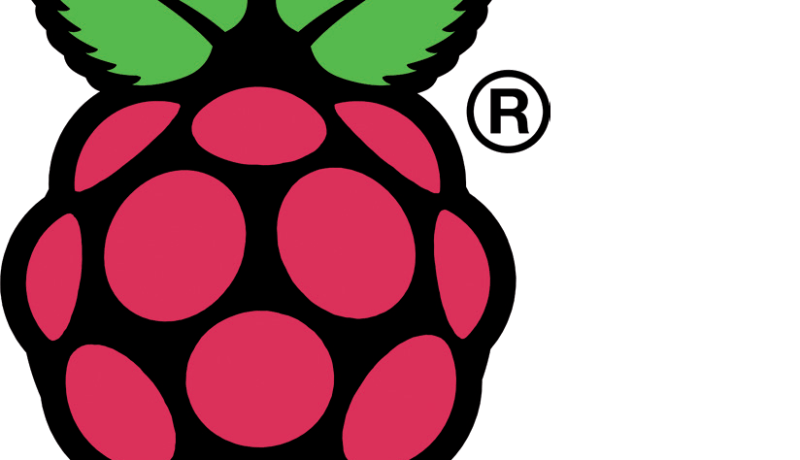
At this stage of the (pastry) game, in this series we have looked at a lot of
digital signals, GPIO, Serial UART, SPI and I2C, as well as some analog signals
(via SPI), so where next? This time we’ll be adding PWM functionality to
our Raspberry Pi.
Don't miss any project, take out a free membership to Elektor.POST now!
We can use the hardware PWM0 to dim an LED. To demonstrate LED dimming via PWM control we’ll use a 330-Ω resistor and an LED connected between PWM0 (GPIO18/pin 12) and ground. At this point we would be firing up Python and making the RPi.GPIO low-level library do some interesting things, but surprisingly RPi.GPIO doesn’t have a method to access the hardware PWM0. So, instead to demonstrate hardware PWM functionality we’ll install wiringPi written by Gordon Henderson [1].
Don't miss any project, take out a free membership to Elektor.POST now!
We can use the hardware PWM0 to dim an LED. To demonstrate LED dimming via PWM control we’ll use a 330-Ω resistor and an LED connected between PWM0 (GPIO18/pin 12) and ground. At this point we would be firing up Python and making the RPi.GPIO low-level library do some interesting things, but surprisingly RPi.GPIO doesn’t have a method to access the hardware PWM0. So, instead to demonstrate hardware PWM functionality we’ll install wiringPi written by Gordon Henderson [1].
Read full article
Hide full article


Discussion (0 comments)