New Software for Network Connected Signal Analyzer (NCSA 2, 160362)
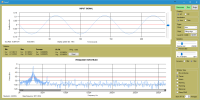
I recently bought the Network Connected Signal Analyzer from the Elektor shop.https://www.elektormagazine.com/labs/network-connected-signal-analyzer-150211
Software for this project can be found at GitHub. Also, make sure to read all the comments and project updates below, there is a lot of useful information.
Links & Resources
Version 1
- Network Connected Signal Analyzer, Part 1
- Network Connected Signal Analyzer, Part 2
- First Version at Elektor Labs
Version 2
Original text starts here
I recently bought the Network Connected Signal Analyzer from the Elektor shop.
https://www.elektormagazine.com/labs/network-connected-signal-analyzer-150211
https://www.elektor.com/network-connected-signal-analyser-150211-91
But I was not very happy with the supplied software. It is slow and there's a lot of functionality lacking. So I started changing the software and added the next features, all done in software:
- Triggering (Auto, Normal, Off)
- Trigger edge (rising, falling)
- Trigger level -250mv to 250mV
- Runing mode and Single shot mode
- AC/DC coupling
- Statistics of input signal
- Offloading calculations to other threads
- Changing UI
Here's a demo:
Because of the screencapturing the performance looks a bit slow. But is is much faster then the original because it now multithreaded. Measurements and calculations are not done on the UI thread but in separate threads.
I'd like to add more features very soon. Here's a list of what I like to add.
- Add the signal generator
- Add the Synthetic signal generator
- Add cursors to graphs
- Add min/max lines in graphs
- Calibration wizard for calibrating bias and gain.
- Logger functionality (slow sampling)
- Automatic selection of sample rate and amount of samples based on selected timebase.
- New graph with scope look and feel Intensity grading
- Use wpf instead of forms and change UI design.
- More triggering functions
- Fixed scales of graphs like a normal scope.
- Change dsPIC firmware so triggering can be done by hardware instead.
- Add external triggering
- Add bode plot with frequency sweep.
- Add possibility to change the input amplifier gain for weak signals to get maximum voltage resolution.
- Add hardware module to be placed in series with the input to be able to use a normal probe at 1MOhm, add selectable attenuators and AC/DC coupling. All selectable via software.
- Adding filter capability (IIR or FIR) to filter the input signal and make the signal available on the output. With a filter design tool
- Arbitrary waveform design tool and the possibility to upload the waveform to the generator.
I'll add the software to github soon. Its not ready yet.
If you have idea's please drop a note.



Updates from the author