Setup a toolchain for the Kendryte K210
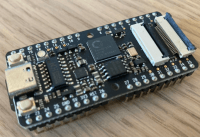
This shall guide you through the process of setting up a toolchain for the Kendryte K210 you may find on many well priced A.I. boards
Toolchain
For the development for a Kendryte K210 we use Linux (Ubuntu 20.04). As a recommendation, the installation in a virtual machine has proven itself here as well. Snapshots made it possible to restore the operating system to a defined state without losing much time. The use of Windows is possible but not covered in this article.
Compiler construction
You need to follow the guide on the Kendryte GitHub page. All requiered commands are given in that instuction.SDK installation
The SDK is cloned with git clone https://github.com/kendryte/kendryte-standalone-sdk.git. With cd kendryte-standalone-sdk you can now change into the folder.
The SDK is based on CMake and is operated here with the help of the command lines. As a first test we try to compile the hello world project. With mkdir build && cd build we create the directory build and navigate into it. The hello_world provided with the SDK can now be compiled with cmake ... -DPROJ=hello_world -DTOOLCHAIN=/opt/kendryte-toolchain/bin. Afterwards the project can be compiled for the K210 with make.



Discussion (0 comments)