DownStream Technologies Announces New Versions of their Industry-Leading CAM350® and BluePrint® Products
August 18, 2023
on
on
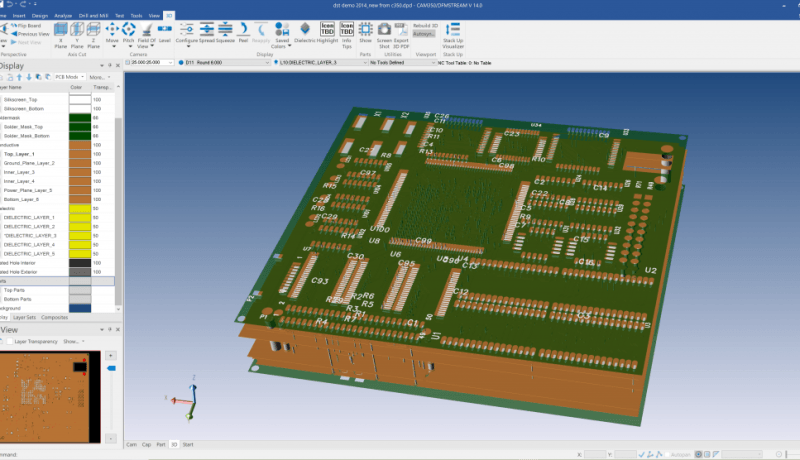
Marlborough, MA – August 16, 2023 – Downstream Technologies, LLC has announced new versions of their industry-leading PCB post-processing solutions. CAM350® version 15 and BluePrint-PCB® version 7 include many new features and performance improvements ensuring customers receive maximum return for their investment. In addition, the company has introduced a Subscription Product model.
“We constantly query our customer base and they are always providing feedback on how to improve our products,” said Rick Almeida, one of DownStream’s founders. “Based on that input, we have responded with new releases which include significant additions and enhancements,” he added.
For this release, DownStream had two key product functionality focus points including ECO (Engineering Change Order) capabilities and support for additional manufacturing deliverables such as PCB Paste Mask Stencils.
Auto-Align Layers - New algorithms have been implemented that auto align layers and netlist during import and design compare.
Panel Design Integration with BluePrint-PCB – This integration with BluePrint allows Assembly Panels created as a document in BluePrint to be passed to CAM350 for manufacturing file outputs including V-scores, mill tabs and fiducials.
New Cadence Allegro Integration - PCB designs created in Cadence’s Allegro and OrCad PCB products can now pass design to CAM350 from the Allegro menu system. This includes all design data as well as constraints and rules areas and back annotation of error markers.
Document Compare Module
Document Compare is a new licensed module that will be available with the release of BluePrint V7. The Document Compare module assists users in discerning changes between different document package revisions.
New Cadence Allegro Interface - PCB designs created in Cadence’s Allegro and OrCad PCB products can now pass design to BluePrint-PCB from the Allegro menu system to quickly document the PCB. The interface also allows the updating of existing BluePrint drawings to be quickly ECO’d.
Product Availability
CAM350 and DFMStream V15 and BluePrint-PCB V7 will be available to the general market in October 2023. All features listed in this documented will be delivered to all customers with a valid maintenance contract with the following exceptions:
About DownStream Technologies
DownStream Technologies, LLC is a software and services company focused on helping engineering organizations optimize and automate the PCB Release Process. Our tools redefine how engineering professionals post-process PCB designs to create and distribute all the deliverables required for a complete PCB assembly release package. CAM350® provides verification, optimization and output generation to efficiently drive PCB fabrication. DFMStream® is a comprehensive, yet easy-to-use tool suite designed to help engineers and designers verify design and manufacturing rules on PCB design databases, Gerber and NC data any time during the PCB design cycle. BluePrint for Printed Circuit Boards® works with CAM350® (and other PCB CAD systems) to help users quickly produce comprehensive electronic drawings to drive PCB fabrication, assembly and inspection processes. More information about DownStream can be found at downstreamtech.com.
“We constantly query our customer base and they are always providing feedback on how to improve our products,” said Rick Almeida, one of DownStream’s founders. “Based on that input, we have responded with new releases which include significant additions and enhancements,” he added.
For this release, DownStream had two key product functionality focus points including ECO (Engineering Change Order) capabilities and support for additional manufacturing deliverables such as PCB Paste Mask Stencils.
Key Changes to CAM350 and DFMStream Version 15
Version 15 introduces a new Stencil Design Tool Kit, enhancements to Netlist and Design Compare as well as introducing Subscription pricing into the CAM350 and DFMStream product lines.Stencil Design Tool Kit
- The Stencil Design Tool Kit is a new application built into CAM350 and DFMStream that facilitates the creation of PCB Paste mask stencils using imported manufacturing data. The module converts photo plotting flashes and pads into paste stencil flashes.
- The Stencil Design Tool Kit allows users to leverage PCB manufacturing data to gain more control over the paste mask creation process and reduce any ambiguity to stencil requirements when outside parties create stencils.
Some Features Include:
- Interactively select specific patterns to convert or automatically convert patterns matching an existing stencil library.
- New Stencil Library and management tools
- Stencil pads can be created in a variety of ways such as through full layer, selected graphic pattern, by footprint or by a Stencil Library item.
- The ability to create a stencil pad shape from the design pad shape is also supported as well as the ability to offset, scale, or resize the stencil pad.
- The Stencil Design Tool Kit creation process also supports the ability to shrink shapes by percentage to adjust to heel and toe requirements.
CAM350 and DFMStream Subscription Products
With this new release DownStream has introduced Subscription Products for CAM350 and DFMStream.- Convenient subscription products make Design for Manufacturing (DFM) accessible to more engineers and designers.
- New DFMStream configurations will be released and only available with subscription pricing.
- All current CAM350 configurations will be available with subscription pricing.
User Requested Enhancements
A number of customer-requested tactical enhancements have been made to CAM350 and DFMStream.Netlist and Design Compare
- Modifications have been made to algorithms for detecting locations of opens and shorts.
- Internal net points for external nets has been added.
- Improved net visibility and color control for CAM nets, external nets, and non CAM net elements. Includes new functions for hiding/showing nets.
- Modifications to error navigator when reviewing net analysis results.
- Design Compare is now a licensed option and may be added to CAM350/DFMStream configurations.
- Design Compare now features Align Design Option when loading comparison designs as well as modifications to layer mapping routines
Auto-Align Layers - New algorithms have been implemented that auto align layers and netlist during import and design compare.
Panel Design Integration with BluePrint-PCB – This integration with BluePrint allows Assembly Panels created as a document in BluePrint to be passed to CAM350 for manufacturing file outputs including V-scores, mill tabs and fiducials.
New Cadence Allegro Integration - PCB designs created in Cadence’s Allegro and OrCad PCB products can now pass design to CAM350 from the Allegro menu system. This includes all design data as well as constraints and rules areas and back annotation of error markers.
BluePrint Version 7 Features and Performance Improvements
BluePrint Version 7 introduces several improvements to better handle document ECOs.Reference Designation Handling
- New modifications to BluePrint’s reference designation functionality minimizes rework to PCB assembly drawings after an ECO is performed. The new functionality also preserves all ref des label location and formatting including on parts that have been flipped.
- Users can regenerate reference designators based on interactive selection.
- BluePrint will now detect parts that have changed from top to bottom side of the PCB through the ECO process.
Document Compare Module
Document Compare is a new licensed module that will be available with the release of BluePrint V7. The Document Compare module assists users in discerning changes between different document package revisions.
- Users can select which document to compare against, what to look for, error marker colors, zoom levels and synchronization between the two document packages. Users can compare by entire drawing or individual sheets.
- Discrepancies are listed in the “Error Explorer” to help users navigate to areas in a document that differs from its target comparison. Users can also add comments to results found in the document comparison.
- Documents packages may be shown side-by-side, or overplayed on top of one another when viewing comparison results.
- Users will be able to view Document Compare results in the BluePrint viewers on any document package where a comparison was previously performed.
New Cadence Allegro Interface - PCB designs created in Cadence’s Allegro and OrCad PCB products can now pass design to BluePrint-PCB from the Allegro menu system to quickly document the PCB. The interface also allows the updating of existing BluePrint drawings to be quickly ECO’d.
Product Availability
CAM350 and DFMStream V15 and BluePrint-PCB V7 will be available to the general market in October 2023. All features listed in this documented will be delivered to all customers with a valid maintenance contract with the following exceptions:
- Stencil Tool Kit will be available as an update to select CAM350/DFMStream configurations.
- Document Compare will be available as an update to select BluePrint Configurations.
About DownStream Technologies
DownStream Technologies, LLC is a software and services company focused on helping engineering organizations optimize and automate the PCB Release Process. Our tools redefine how engineering professionals post-process PCB designs to create and distribute all the deliverables required for a complete PCB assembly release package. CAM350® provides verification, optimization and output generation to efficiently drive PCB fabrication. DFMStream® is a comprehensive, yet easy-to-use tool suite designed to help engineers and designers verify design and manufacturing rules on PCB design databases, Gerber and NC data any time during the PCB design cycle. BluePrint for Printed Circuit Boards® works with CAM350® (and other PCB CAD systems) to help users quickly produce comprehensive electronic drawings to drive PCB fabrication, assembly and inspection processes. More information about DownStream can be found at downstreamtech.com.
Read full article
Hide full article


Discussion (0 comments)