Elektor Lab Notes 19: AI Security Assistant, FPGA Projects, Electronica 2024
on
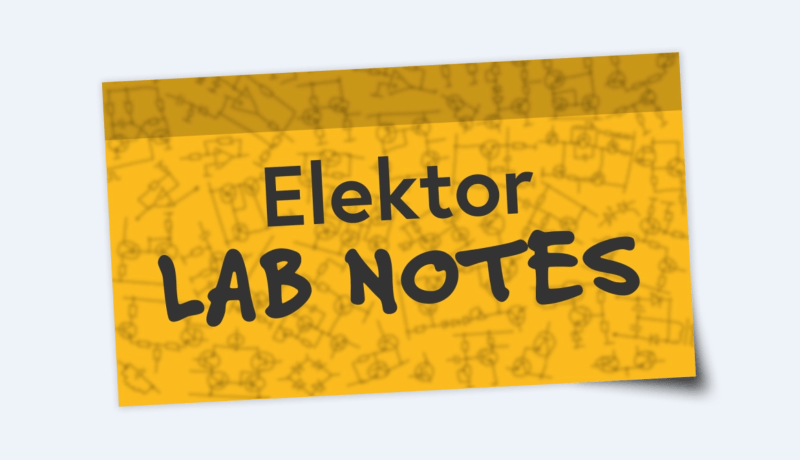
Saad Imtiaz (Senior Engineer, Elektor)
LoRaWAN Project Update: The LoRaWAN project has taken a big step forward with a newly designed module based on the MAX31334 Ultra Low Power RTC. This module is built for flexibility, featuring Grove connectors for easy integration into different setups. With the potential to reduce idle power consumption to just 70nA for timekeeping, it’s a game-changer for low-power applications. Look out for the full breakdown in the November-December edition of Elektor Magazine, but here’s a first glimpse for those eager to learn more!
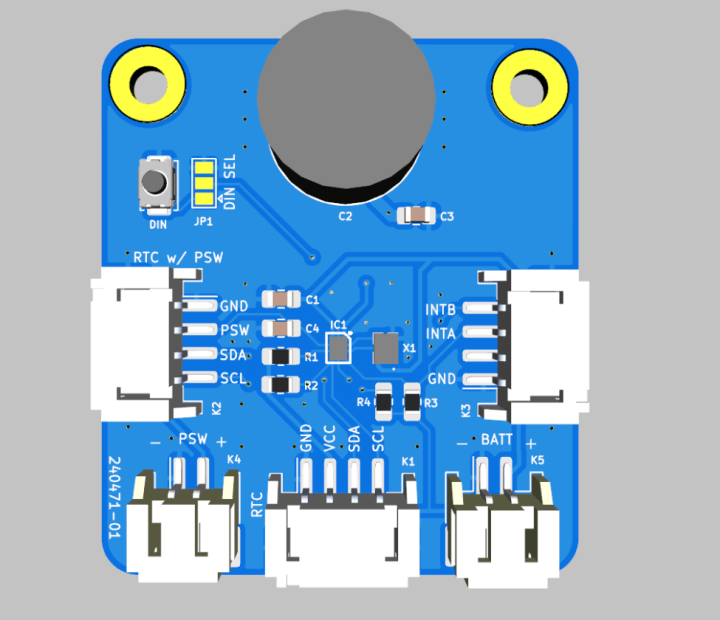
AlertAlfred : This project has transitioned from being a standalone initiative to becoming the second version of the CaptureCount project. Why the change? Well, as development progressed, it became clear that AlertAlfred wasn’t just about counting. The core function of this AI Security Alert Assistant is simple: it monitors CCTV footage and sends a Telegram message when it detects a person. And as the name suggests, Alfred (who wouldn’t love to have Batman’s trusty butler?) is the perfect assistant for the job.
But that’s just the beginning. AlertAlfred is designed to transform a Raspberry Pi into a central AI-powered CCTV monitoring hub. While it starts with person detection, the big ideas behind this project include expanding into anomaly detection, fire alerts, elderly fall monitoring, and even ensuring child and pet safety in potentially dangerous areas. These are ambitious goals, but for now, the focus is on perfecting the person detection of one CCTV stream.
To make all this possible, AlertAlfred runs on the Raspberry Pi AI Kit with the Hailo8L module, which gives the Raspberry Pi a serious boost. With its 13 TOPS-performing NPU, this setup delivers more than 30 FPS in object detection—compared to the 2 FPS I was getting on a bare Raspberry Pi 5. In simple terms: it's fast, and it’s going to revolutionize AI security systems.
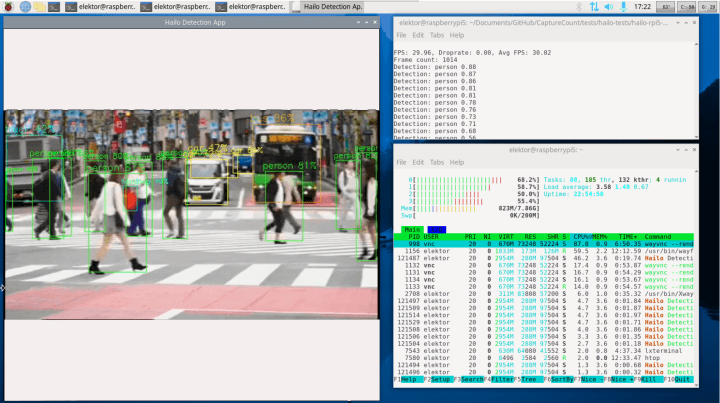
Jean-François Simon (Engineer, Elektor)
AI-driven FPGA project: Lately, I've been busy with a project that took me longer than I'd anticipated (isn't that the nature of all projects?) but turned out to be very interesting. The idea was to carry out my very first FPGA-based project, using an AI like ChatGPT to help me generate the code. Indeed, I had never experimented with VHDL until now. Well, just tell ChatGPT to “write me VHDL code to do XYZ on an FPGA”, right? Well... not quite. It took me on an adventure: familiarizing myself with the software tool (Quartus), with the basics of FPGA operation, learning “on the job” the basics of VHDL syntax (with the help of ChatGPT, which explained the code it was producing and to which I asked questions). And above all, debugging, debugging and more debugging. Read more about this project in December's special AI issue. How do you use AI to help you with your projects? Tell us in the comments.
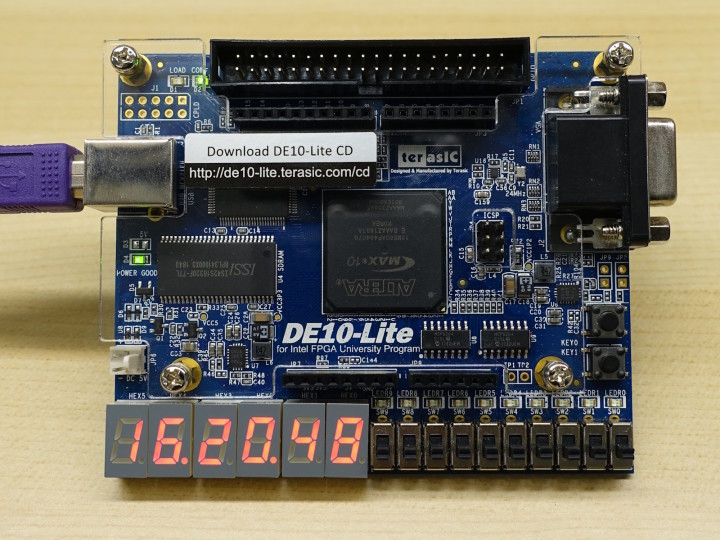
Thermal problems: I use a Dell Precision 3581 laptop. Ever since it was brand new, I've always found the processor fan control a bit of a pain. For a few minutes, the fan is off, then suddenly, it starts up at full speed, you'd think an airplane was taking off. Then silence again, and it starts all over again. It's pretty annoying, but I've tried to get used to it. Alas, after searching the Internet, all users of this model confirm it: it's a noisy computer, there's nothing you can do about it. The following doesn't work:
- change the CPU and cooling power setting in the BIOS: the setting was on “Balanced”. No improvement when set to “Quiet”. It even seemed to me that the fan was even more aggressive than on “Balanced”.
- Update BIOS. The updates deployed automatically by Dell changed nothing.
- Disable certain CPU cores in the BIOS. Causes too great a loss of performance for almost no improvement in quietness.
- Install specific drivers such as “Intel-Processor-Power-Management-Package” or “Intel Dynamic Tuning”, supposed to offer “smoother” regulation.
In recent weeks, the situation has worsened and become unbearable. Especially with background processes like antivirus or Windows Update driving up CPU usage. In fact, I finally found the solution, given on Reddit and intended for a cousin of the 3581, the 3551. All I had to do was open the PC, remove the CPU and GPU heatsink (about fifteen screws in all) and... replace the thermal paste. Dell had used way too much! I used Thermal Grizzly Kryonaut paste, which I spread thinly and then... Silence! What has worked is:
- (required) good quality thermal paste in the right quantity
- (optional) ThrottleStop software, used in my case to disable Turbo mode
- (optional) Setting “Maximum Processor State” to 70% in the Advanced Settings, in “Start Menu -> Edit Power Plan”.
Now the processor stabilizes at 50-55°C at light CPU loads, and the fan hardly ever kicks in - it's like night and day. Come on, Dell, I'm sure you could have done better!
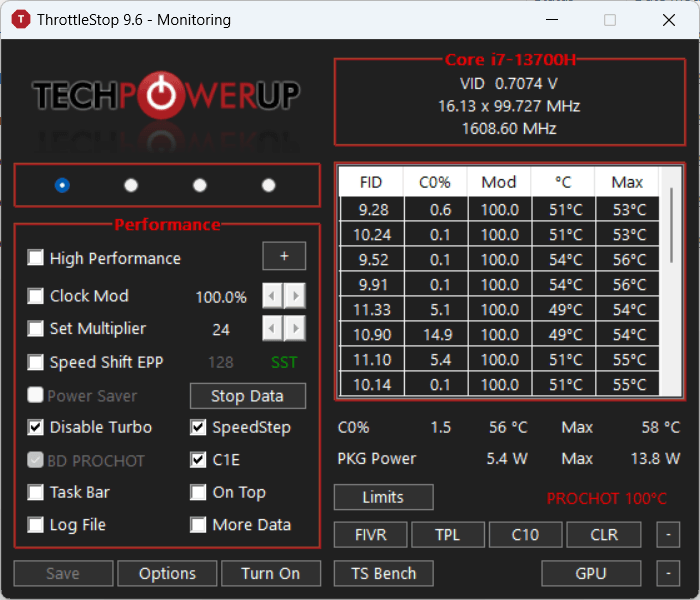
Reflow Soldering with a Hot Plate: I need to solder a 44-Pin QFN (9*9mm) package to a small PCB (approx. 20*40mm). I plan to use a Miniware MHP50 hot plate. But this one advertises two power ratings: 150W max when powered via the DC 5.5mm x 2.5mm socket, and 100W max when powered via its USB-C port. That's quite a difference. The manufacturer gives a heat-up time of 150 seconds between 28°C and 300°C, but this is at 24V, via the DC socket. What about when using the USB-C socket?
To check, I measured the temperature rise. The MHP50 was configured to heat up to 250°C. To simulate a rather unfavorable case, I used a relatively large double-sided PCB, i.e. the size of the plate: 50 * 50mm, with no tracks and 100% ground plane on both sides. A thermocouple attached in the center with some thermal paste and a bracket. The rivet was cut flush underneath. Here's the setup for the test:
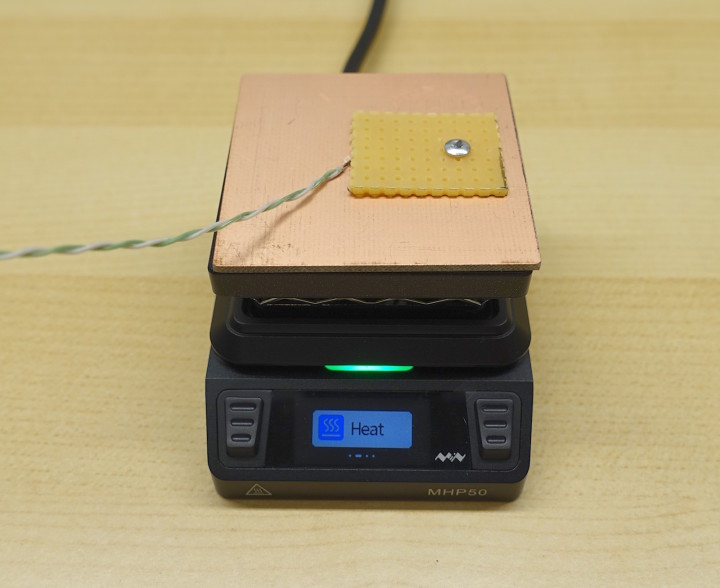
The measurement was carried out twice; the first time with a USB-C laptop power supply, (Dell, 130W) limited to 90 W in Power Delivery mode. The max power of 130 W can only be supplied to a Dell PC, using their proprietary protocol. To use this charger with the MHP50, it is necessary to set the PD_PwrMax parameter to 90 W in the MHP50 menu, to prevent the hot plate from overloading the PSU. I also carried out the measurement again with a robust 24 V power supply. An approximation of the heating profile for ChipQuik TS391AX solder paste was also superimposed on the graph. Here's the result:
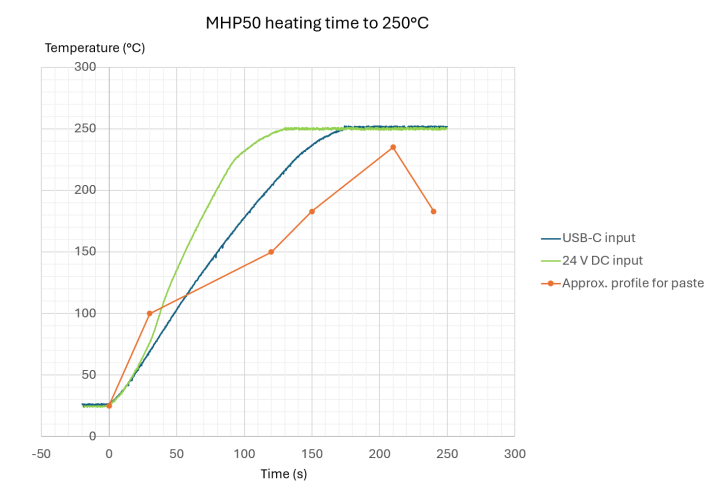
We can see that, whatever the power supply, the MHP50 is not quite fast enough for the first phase of the reflow cycle (orange). This is probably not a serious problem, as we'll just have to lengthen the duration of this phase a little to compensate. For the second phase, the slopes of the green and blue curves are much steeper than necessary, indicating that sufficient heating power is available. For the peak reflow phase itself, between 150 and 210 seconds, the slope of the blue curve is very close to the orange slope, but bear in mind that this test measurement did not include any components to be heated, or solder paste to be melted. So with USB-C there is a possibility that the power is a little too low. All in all, although powering via USB-C looks attractive on paper, to do reflow soldering with the MHP50, it's best to use a 24V power supply that can deliver at least 150W. Happy soldering!
Roberto Armani (Senior Editor, Elektor)
Italian Special 2024: Great news for our Italian-speaking readers! The Elektor - Elettronica & Maker Special Issue #1 is in the final stages of preparation and will soon be available in printed and e-book versions at the Elektor Store!
It is a collection of 33 projects from designers around the world, among the best published so far, in a super-thick 240+ page book!
In the tradition of Elektor, the content is suitable for everyone, from the professional engineer to the weekend electronics enthusiast.
Stay tuned !

C. J. Abate (Director, Content and Engineering)
The team has been busy preparing for a few upcoming events. Here are some details:
- Elektor @ electronica 2024: At electronica 2024 (November 12-15, Munich), our team will be covering the latest developments in AI, IoT, smart energy, GaN and SiC semiconductors, and more. If you attend the show, come visit Elektor at booth B4.440, where our teams will be available to discuss new tech, upcoming projects, and host live interviews with key influencers and experts.
- eFF 2024: At electronica Fast Forward 2024, startups will take center stage to showcase their innovative products and solutions. In this sixth edition of our startup event, which is organized by electronica and Elektor, the startups will cover groundbreaking innovations in IoT, robotics, battery development, and more. The five selected startups at electronica Fast◦Forward are tackling some of the most critical challenges in the electronics sector.





Discussion (2 comments)
Happy Harry 4 months ago
The author's attempt to show how clever his design is only shows how naive and simplistic his approach to this whole subject is.
jarede2000 4 months ago