Review: Flip & click board - Hardware that isn't hard
October 05, 2016
on
on

The “Flip & click” from MikroElektronika is an Arduino Due with Arduino Uno R3 compatible shield connectors on one side and four mikroBus slots on the other. The Arduino side is Arduino blue, the click side is white. The outline of the board vaguely reminds of a butterfly, and is as surprising as its packaging that you have to unfold completely in order to read the full description of what is inside.
The board comes in two flavors, Arduino and Python, but since the only difference between these two is in the firmware, the Arduino version can be turned into a Python version and vice versa.
The Flip & click is an Arduino Due, and so it has a big 144-pin, 32-bit ARM Cortex-M3 AT91SAM3X8E microcontroller by Atmel (now Microchip) at its core. The extra I/O available on a real Due is, however, not brought out on the Flip & click. Part of it is used for the mikroBus slots and other tasks like the four blue LEDs on the bottom; the rest is simply not connected.
The board comes in two flavors, Arduino and Python, but since the only difference between these two is in the firmware, the Arduino version can be turned into a Python version and vice versa.
The Flip & click is an Arduino Due, and so it has a big 144-pin, 32-bit ARM Cortex-M3 AT91SAM3X8E microcontroller by Atmel (now Microchip) at its core. The extra I/O available on a real Due is, however, not brought out on the Flip & click. Part of it is used for the mikroBus slots and other tasks like the four blue LEDs on the bottom; the rest is simply not connected.
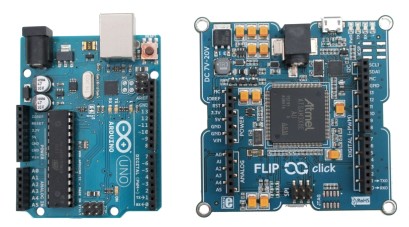
mikroBus
The mikroBus is a proprietary add-on board interface specification by MikroElektronika (mikroE). Detailed specifications can be downloaded from their website. It consists of two single-row 8-pin, 0.1” pitch sockets that expose serial, I²C and SPI ports, an analog input, a PWM output, reset & interrupt signals, and 5V & 3V3 power supply. Of course, all the pins, except for the power supply, can be GPIO too. This interface being pretty complete, mikroE has developed literally several hundreds of extension boards for it, new ones being added on a daily basis (yes, really). Many of these boards have nice sensors on them, but there are also GPS, phone and other wireless boards, motor & LED drivers, etc.The secret mission of the Flip & click board is to convince the people that the Arduino way of extending a system by stacking non-standardized, potentially conflicting shields on top of each other is a sub-optimal way of doing things and can be done more efficiently and without interference with much smaller (and, let’s be honest about it, probably better engineered) click boards sharing a standardized interface.

The four mikroBus slots are not totally independent of each other as they all share the SPI port. Slots A & B share the I²C0 bus, slots C & D share the I²C1 bus and also UART3 (Serial3 in a sketch, no typo). Slot A shares UART0 (Serial1 in a sketch, no typo) with the Arduino shield connector, slot B has a private connection to UART1 (Serial2 in a sketch, no typo).
Using it as an Arduino Due
Because the Arduino Due is an Arduino.org board, not an Arduino.cc board, the best Arduino IDE to use with the Flip & click is probably 1.7.11 (at the time of writing this article) because it has integrated support for the Due. In 1.6.x IDE’s, as recommended by mikroE, you must install the board first through the Boards Manager. Since Arduino.cc does no longer maintain the Due, the toolchain that you will obtain that way may be outdated.In the 1.7.11 IDE you will find two Arduino Due boards: the “Programming Port” and the “Native USB Port”. The first must be selected when you use the USB connector next to the power connector, the second is for use with the USB connector under the SPI connector. When setup properly, both ways work for uploading sketches.
Looking closely at the schematic (mikroE usually publishes circuit diagrams for their boards) we discover that the serial port on pins 0 and 1 of the shield connector is not the same as the one that is connected to the programming port (on a real Due, it is). There is probably a reason for that, but the result is that the Uno-R3-style shield connectors on the Flip & click are not 100% compatible with the Arduino Due Uno-R3-shield connectors. Furthermore, the component print on the Flip & click for the serial port mentions RX0 and TX0 for pins 0 and 1, which, strictly speaking, is correct, but in a sketch it is known as Serial1, a bit confusing to say the least. The standard serial port “Serial” communicates only over the USB programming port.
Subscribe
Tag alert: Subscribe to the tag Arduino and you will receive an e-mail as soon as a new item about it is published on our website! Read full article
Hide full article


Discussion (0 comments)