The Screwduino
August 06, 2015
on
on
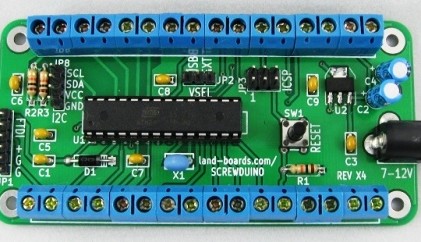
The rows of pin header connectors on an Arduino are a practical solution for installing shields and make prototyping a cinch on the test bench. When it comes to installing an Arduino to provide control in the real world, the system is less than ideal. Adding a screw shield solves the problem by providing rows of screw terminals but you still need the minimum of one Arduino plus a shield and the finished assembly is bulky.
The Screwduino pares everything back to basics; if you just need the functionality of an Arduino UNO it offers a compact and neat solution.
Key Features of the Screwduino:
• Arduino UNO compatible with Arduino UNO bootloader.
• Select UNO in Arduino IDE to download card.
• Card has no USB connector/chip so you need to use an FTDI download cable or FTDI to USB interface for USB (not supplied).
• You can also download code via ArduinoISP via the ICSP header.
• 4-pin I2C connector for easy attachment of an I2C LCD display and other I2C sensors (like temperature sensors). Beware there are many different I2C pinouts.
• Added 10K ohm pullup resistors (R3 and R4) from the I2C SDA/SCL to +5V If the user doesn't want the resistors, they can snip them out of the circuit.
• Uses through hole parts so that it is easier to assemble. The sole exception is the voltage regulator which is surface mount for heat transfer.
• 5mm pitch screw terminal blocks.
• Reset switch.
• 7-12V DC on standard 2.1mm DC power connector.
• Power selection jumper (FTDI, Regulator, Screw Terminals).
• Four (4) good mounting holes that use 4-40 screws and have more than enough clearance for screw heads, standoffs and/or nuts.
The system will be available as a kit of parts or as a fully assembled and tested board. It is currently up for funding on kickstarter with a hope to raise $500 by the end of the month. Good luck Doug!
The Screwduino pares everything back to basics; if you just need the functionality of an Arduino UNO it offers a compact and neat solution.
Key Features of the Screwduino:
• Arduino UNO compatible with Arduino UNO bootloader.
• Select UNO in Arduino IDE to download card.
• Card has no USB connector/chip so you need to use an FTDI download cable or FTDI to USB interface for USB (not supplied).
• You can also download code via ArduinoISP via the ICSP header.
• 4-pin I2C connector for easy attachment of an I2C LCD display and other I2C sensors (like temperature sensors). Beware there are many different I2C pinouts.
• Added 10K ohm pullup resistors (R3 and R4) from the I2C SDA/SCL to +5V If the user doesn't want the resistors, they can snip them out of the circuit.
• Uses through hole parts so that it is easier to assemble. The sole exception is the voltage regulator which is surface mount for heat transfer.
• 5mm pitch screw terminal blocks.
• Reset switch.
• 7-12V DC on standard 2.1mm DC power connector.
• Power selection jumper (FTDI, Regulator, Screw Terminals).
• Four (4) good mounting holes that use 4-40 screws and have more than enough clearance for screw heads, standoffs and/or nuts.
The system will be available as a kit of parts or as a fully assembled and tested board. It is currently up for funding on kickstarter with a hope to raise $500 by the end of the month. Good luck Doug!
Read full article
Hide full article



Discussion (0 comments)