Review: Espressif ESP32-PICO-KIT Getting Started Guide
Hello World!
Now it is time to test the installation by compiling an example program. First copy the example to your home directory so you can modify it without changing the original example:cd ~/esp
cp -r $IDF_PATH/examples/get-started/hello_world .Find the serial port
Connect the ESP32-PICO-KIT and lookup the name of its serial port. On Windows this will be something like ‘COMx’ with ‘x’ a number. On Linux this is a name starting with ‘/dev/tty’, on Mac it starts with ‘/dev/cu.’. Here is detailed information for Windows, Linux and Mac.Configure the project
The next step is the configuration of the project to make it use the serial port connected to your board:cd ~/esp/hello_world
make menuconfig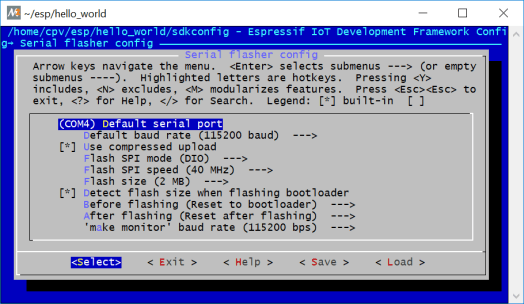
Almost there
All that remains to do is build the example and program it in the MCU:make flashHard resetting…Open the serial monitor
The example doesn’t do anything visible, but it does write data to the serial port. It can be visualized in the shell by the monitor, but it must be built first:make monitorHello world!
This is ESP32 chip with 2 CPU cores, WiFi/BT/BLE, silicon revision 1, 4MB embedded flash
Restarting in 10 seconds...Eclipse
We did our first steps in a bash shell, typing in commands. If you’d like to use the Eclipse IDE instead of running make, check out the Eclipse guide.Conclusion
The documentation provided by Espressif really is excellent. All the instructions and commands presented work as described. For those who work in less common environments or who want more control, or who simply want more detail, many pages with additional information are available. Hardware documentation is plentiful too.Read full article
Hide full article



Discussion (0 comments)