Pimoroni Pirate Audio Headphone Amp for Raspberry Pi
on
Curious to see the Pimoroni Pirate Audio Headphone Amp in action? Check out the video below for an in-depth look at its features and setup.
The Pirate Audio Headphone Amp from Pimoroni arrives in a plastic bag with the compact package inside. There, you’ll find the board itself, which is notably small but well-designed. It features a 40-pin header, making it compatible with various Raspberry Pi models, including the Raspberry Pi 4 and Raspberry Pi 5. However, due to its size, it’s best suited for the Raspberry Pi Zero series. For this test, I paired it with the Raspberry Pi Zero 2 W, which includes built-in Wi-Fi, so no need for clunky dongles to get onto the network.
Features and Hardware
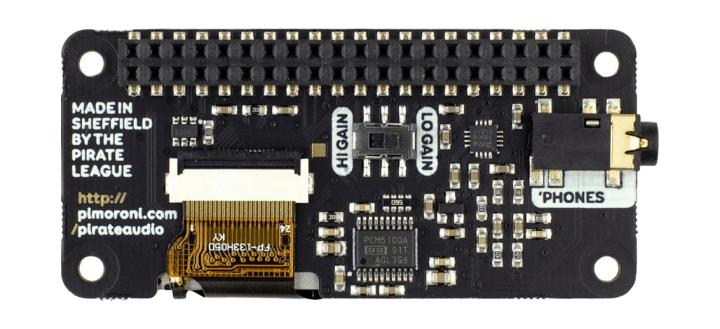
The Pirate Audio board comes equipped with several key components:
- 24-bit DAC (PCM5100A): This digital-to-analog converter makes sure your audio output is high-quality.
- 3.5mm Headphone Jack: A dedicated output for connecting headphones or external speakers.
- 1.3-inch Display: Shows track information when properly set up with Mopidy, but you can use this display for your own projects.
- Four Playback Buttons: These GPIO buttons can be used for music control or repurposed for custom functions in other projects.
On the back, you’ll find the DAC chip, which is responsible for converting digital signals into high-quality analog audio. Unlike the built-in 3.5mm jack on older Raspberry Pi models, which suffers from interference and poor sound quality, this DAC ensures a significantly cleaner audio output.
Why Use an External DAC?
While some Raspberry Pi models feature a built-in audio jack, the quality is far from ideal. Older models, in particular, suffer from noticeable interference, making them impractical for serious audio applications. The Pirate Audio DAC eliminates this issue by providing high-fidelity sound output with minimal noise, making it an excellent choice for music playback projects.
Setting Up the Pirate Audio Headphone Amp
Basic setup for the board is straightforward:
- Connect the board: Align the Pirate Audio board with the 40-pin header on the Raspberry Pi Zero 2 W.
- Install Raspberry Pi OS: Ensure you have the latest Raspberry Pi OS installed on your microSD card.
- Install Mopidy and plugins: The Pirate Audio board works with Mopidy, a music server that can stream from local storage, Spotify, SoundCloud, TuneIn, and more. Setup instructions are available on Pimoroni’s website.
- Transfer music files: You can copy music files directly to the microSD card using tools such as FileZilla.
- Launch the web interface: Mopidy provides a web-based interface for browsing and playing music from any phone, tablet, or computer.
Performance and User Experience
Once set up, the Pirate Audio Headphone Amp delivers excellent sound quality. The DAC has clear audio without interference. The 1.3-inch display provides track information and album art, while the buttons allow for basic playback control. As a bonus, the buttons and display are GPIO-controlled, meaning they can be customized for other functions in DIY projects.
Portability and Power Options
One of the advantages of using a Raspberry Pi Zero 2 W is its low power consumption. By pairing it with a portable battery pack, you can create a fully portable high-quality audio player — perfect for listening on the go (just make sure it’s a small battery pack!).
The Pimoroni Pirate Audio Headphone Amp is a great choice for anyone looking to turn their Raspberry Pi into a high-quality music player. With its compact design, good sound quality, and customization potential, it can be a valuable addition to any audio project — or even a non-audio project! Whether you’re streaming music from the web or playing local files, this board provides a superior audio experience compared to the Raspberry Pi’s built-in audio output.
For more details and setup instructions, check out Pimoroni’s official website.


Discussion (0 comments)