Review: add photographs to your PCB with Eurocircuits’ PCB PIXture
Enhance a PCB with PIXtures
When you are happy with the way the PIXtures look on your board, you can save your work by clicking the ‘Apply’ button. This will take you back to the Visualizer main window that will now show the PIXture-ized board.A note on surface finishing
When I went through the procedure described above to add a goldPIXture on the bottom of my board, the surface finish (in the ‘PCB definition’ section) had changed from ‘Any lead free’ (default) to ‘Che Ni/Au before soldermask’ as was to be expected. However, for a maskPIXture it turned into ‘Che Ni/Au selective’, meaning that the maskPIXture does have an influence on the board’s properties contrary to what was said before.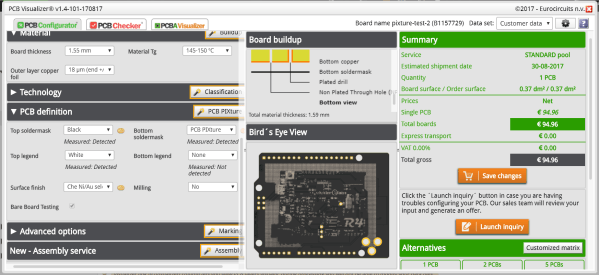
Click ‘Save changes’ to update your order. Do not forget to proceed to checkout if you really want to order the board.
Conclusion
PCB PIXtures are a fun way to enhance a printed circuit board with photographs. Be it for promotional activities, to improve board use, as a user interface, or just for fun to hang on the wall, it is not a service that you will find easily somewhere else. An online editor allows the client to position the PIXture(s) exactly as he/she wants it and to preview the result.Of course, PCB PIXtures will increase the price of a board, the gold-and-black version more than the black-and-white, but the result is something truly unique. Give it a try!
Read full article
Hide full article


Discussion (0 comments)