Review: Andonstar USB microscope
For PC and tablet
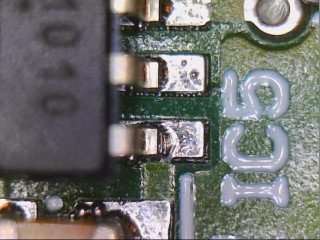
Here in the lab we also connected the microscope to an Android tablet, which is particularly convenient when you are short of space on the bench. A variety of apps are available for Android tablets. We used mScopes, and it worked perfectly. Of course, you need a tablet that supports USB OTG and a USB to OTG adapter cable. All of the software we used allows you to save photos or video clips on the computer, which can always come in handy for project documentation.
Built-in LED ring light
The V160 has an LED ring light around the lens, with a control in the connecting cable for adjusting the illumination level. Direct lighting on the object is very handy, but it can cause irritating dazzle in the camera image, especially with a glossy (reflective) solder mask on the PCB. In some cases it is therefore advisable to switch off the LEDs and place a diffuse light source next to the microscope to obtain a good image.Indispensable tool
Now that we have this microscope in the lab, we hardly every use magnifying lamps any more for SMD soldering. The microscope is a lot nicer. However, it takes a while to get your hand-eye coordination right, because you are used to looking at the tip of the soldering iron instead of a computer screen when soldering. At the highest resolution (1600 x 1200 pixels) there is a slight delay in updating the image, which you also have to get used to. It’s also a good idea to keep an eye on the soldering iron to make sure it doesn’t get too close to the microscope. All of that is quickly learned, and then this little microscope turns out to be an indispensable tool on your SMD soldering bench.Read full article
Hide full article


Discussion (7 comments)