Review: eC-test-mate PCB functional tester
eC-my-test
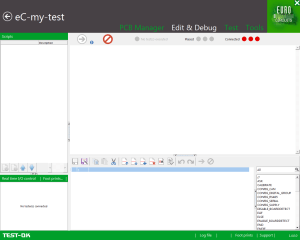 Using the free eC-my-test you write the scripts that are used to test the hardware of your circuit. The program is based on a powerful scripting language and is provided with convenient standard test instructions for reading the analog and digital inputs and for configuring the analog inputs and outputs. eC-my-test also offers control over the power supply and communication over UART, CAN, RS485 and I2C interfaces.
Using the free eC-my-test you write the scripts that are used to test the hardware of your circuit. The program is based on a powerful scripting language and is provided with convenient standard test instructions for reading the analog and digital inputs and for configuring the analog inputs and outputs. eC-my-test also offers control over the power supply and communication over UART, CAN, RS485 and I2C interfaces. To get up and running quickly and easily, the Starter-Kit is an ideal way to master working with eC-test-mate.

The fully-built demo board is provided with the footprint for the green Test Head and the accompanying scripts demonstrate a good selection of the available functionality. You will easily learn the following procedures using the Starter-Kit:
- Supplying power to the circuit under test and over-current situations.
- Reading analog inputs ans setting analog outputs.
- Setting the on-board trimpots to a certain range or have these set to a certain value by the user and then read this value back.
- Define the outputs and ask for confirmation about value changes.
- Read switching inputs and automatically continue when these are activated.
- Transmitting and receiving RS232 commands.
When you run through the test script, the program will, at the end, flash either red or green, just as the LED on the Test Head, which gives an exceptionally clear indication of the test result. Red signals, of course, one or more problems and green indicates that all tests were carried out successfully. What is also very useful is that the software indicates in which part of the script the fault occurred and you can then re-run only this part of the script, after fixing the fault, so that there is no need to run the entire test script again. This improves the speed of the testing process immensely.
The test scripts are accessed via the ‘Edit & Debug’ button. The scripts resemble a simplified version of C. The desired instructions are selected by clicking them in the window at bottom right, after which you enter parameters that are appropriate for the application. Convenient, because you prevent syntax errors.
The video below gives a brief overview of the eC-test-mate:
Read full article
Hide full article


Discussion (0 comments)