Review: PeakTech 1265 Digital Oscilloscope

The two signals (square and sine) at 20 MHz coming from the the generator and applied to the 2 channels of the oscilloscope are supposed to be in phase...

15 kHz correctly displayed
Other functions
Thanks to an FFT (Fast Fourier Transform) analysis, in which you can choose the window functions (Hamming, Rectangle, Blackman, etc), the signal being measured can be displayed as a spectrum. The band of frequencies processed appears in the form 'xxx kHz/div' without any other reference points. It’s a bit clunky, but allows beginners to discover the relationship between time and frequency.
The instrument offers a frequency counter function (curiously called 'cymometer' in the manual). The frequency of the signal being measured may be permanently displayed at the bottom of the screen, at the same time as other values such as Period, RiseTime, FallTime or even Overshoots, etc.

displayed at 8 kHz – spectrum folding
due to insufficient input filtering
Several of the parameters shown can be displayed at the same time, thanks to the Measure button on the main control panel. You must first specify that you want to add to your measurement (button H1), then choose the type (button F1) and then select it (button F4). It could be a bit more intuitive, but after a couple of tries you should be able to do it easily.
Saving screen copies (BMP format, 1.44 Mb) on a USB stick works well, as long as the stick is formatted in FAT32. Trials on a stick formatted in FAT16 didn’t work (I did see an alert message which was so brief as to render it unreadable).
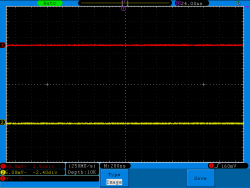 Discover the world of digital oscilloscopes
Discover the world of digital oscilloscopes
I got derailed twice during my tests on this instrument. The first time, because the vertical sensitivity is always displayed, whether the inputs are active or not. I thus spent a good time searching for the trace of an inactive channel, persuaded that it must be there because its vertical sensitivity was there on the screen! It’s a minor annoyance, and hopefully will only catch you once, or at the most twice. After that, it’s all good.
 My second confusing experience was due to an error on my part: impossible to stabilize the trace of a high frequency signal (30 MHz) for the timebase selected (5 ms/div, a value of 5 ns/div would surely have been a better choice). The unstable signal that I was seeing was in face a "phantom" signal, due to spectrum folding (or “Aliasing”, a problem less noticeable on professional equipment that has a better input filter).
My second confusing experience was due to an error on my part: impossible to stabilize the trace of a high frequency signal (30 MHz) for the timebase selected (5 ms/div, a value of 5 ns/div would surely have been a better choice). The unstable signal that I was seeing was in face a "phantom" signal, due to spectrum folding (or “Aliasing”, a problem less noticeable on professional equipment that has a better input filter).
 An external screen or video projector can be connected to the oscilloscope via a VGA connector (sub-D 15 pins). It’s not as up-to-date as an HDMI, but it is no less robust, and allows you to re-use that old screen left abandoned at the back of your garage.
An external screen or video projector can be connected to the oscilloscope via a VGA connector (sub-D 15 pins). It’s not as up-to-date as an HDMI, but it is no less robust, and allows you to re-use that old screen left abandoned at the back of your garage.
To finish, we have an instrument with a decent sized screen – but not difficult to carry and with easy access to the principal controls. Its performance is entry-level, far from equaling professional equipment, but it’s quite sufficient for beginners who want to discover the benefits of a digital oscilloscope for a more reasonable cost.
In summary:
Minuses
- insufficient anti-aliasing filtering (display of undesirable signals when the frequency of the input signal is too high for the selected timebase value)
- vertical sensitivity limited to 5 mV/div
- limited information on the spectrum display (FFT)
- No French menu on the model tested (but this won’t worry English readers!)
Plusses
- light (even with built-in power supply) and quiet (no fans)
- big 8 inch (20 cm) diagonal screen, well organized, high contrast, moderate reflections
- comes with 2 BNC-BNC cables
- buttons for Menu off and Trigger 50 %, really practical to use



Discussion (2 comments)
Alectronic 7 years ago
Sorry but in my opinion these Elektor/PeakTech prices and what it can do are bad advertising.
Robert Frisbee 7 years ago
I can only presume the author of this article is not knowledgeable enough of what's available for that kind of money and/or gets some kind of a kickback.
If you want an okay scope for a very good price then buy a Rigol DS1102E, which is a dual channel with 100MHz bandwidth and 1Gsps frontend. Price at time of writing (14th July 2017) is £279 + VAT.