Review: SmartPi – smart meter extension for Raspberry Pi
SmartPi user interface
The web interface showed three currents, three voltages and three frequencies. Strangely enough the three voltages were rather different even though they were connected to the same source by the same wire. Checking with a multimeter I found that channel 1 was right with its 238.5 VAC, channels 2 and 3 both were about 7 volts off with values around 245.5 VAC. Maybe this is due to the SmartPi expecting a three-phase signal? Also because of this power and cos phi were negative for channels 2 and three. I have not found a way to decouple the phases.At this point I let it run for a few days.
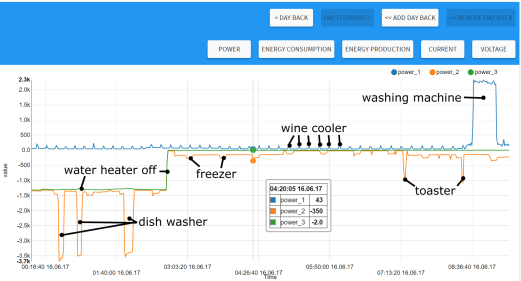
When the SmartPi has collected some days’ worth of data it is time to look at it and try to understand it. In my single-phase system the power graphs do not make much sense, only the current and voltage graphs can be interpreted easily. In this case it is better to export the data as a CSV file (separated with semi-colons, decimal point is a comma) and process it yourself in a spreadsheet.
Conclusion
The SmartPi is a Raspberry Pi extension board for makers, not a consumer product. The software supporting it is basic — three-phase only, configuration over SSH —, documentation is insufficient. People without RPi or Linux experience will be lost quickly. This is a shame as it should not be very difficult to add mains/phase setup, localisation, Wi-Fi configuration, password management, CSV-file setup, etc. to a configuration menu on web interface, and add a few paragraphs with clear pictures to the manual. Doing so would make the SmartPi interesting for a much larger audience. On the other hand, if you are looking for a platform on which to build yourself a smart energy consumption metering system, the SmartPi definitely is a good start.Read full article
Hide full article



Discussion (5 comments)
Michael Collins 7 years ago
Using the optical port you get exact digital readouts directly from the meter, for all phases, etc.
I got my Optical probe for $45 from eBay:
http://www.ebay.co.uk/itm/201986568104
and as it has USB and serial options it is compatible with all operating systems as well as RPi.
eduino.io #oetelx 7 years ago
How does it work?
Where is the schematic?
What do I learn from this project?
It is Elektor, so I should be able to learn something...
It it even safe or legal to attach such a device to the power grid?
If I do so, will my house still be coverered by insurance?
Does this thing have any certifications?
The picture of the setup looks like an accident waiting to happen, no little kids in the house I presume.
Could I not better connect a optical insulated P1 port reader to my smart meter to collect data? (no need for backup batteries)
No trying to be negative here but I am not seeing it as an Elektor project.
ClemensValens 7 years ago
eduino.io #oetelx 7 years ago
device for measurement, maybe that is the reason you can not use the current sensors for 3 separate measurements of the same phase?
Maybe you can add some high resolution images so we can see what is actualy on the circuit board.
I also can not find out if you used the version 1 or 2, some picture is from version 1 but the shop has version 2.
ClemensValens 7 years ago