MCU programming options
Loading a program into the WIZwiki board’s MCU is actually possible in four different ways, which is quite unique. As mentioned above, the board supports drag-n-drop programming, very easy and practical because it doesn’t require any extra hardware, but it is a bit slow and will quickly wear you out when you are working on projects larger than a simple network connected blinky.
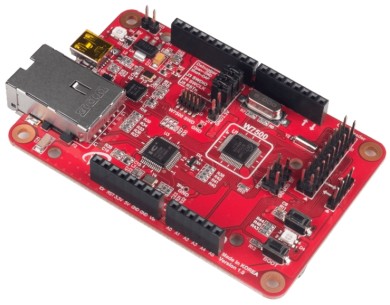
People who have access to an IDE that can do CMSIS-DAP debugging and programming - like the Keil compiler - can use the IDE to do the flash programming over the USB port. This too is made possible by the board’s mbed interface but requires some configuration of the IDE, and a Flash Algorithm must be added. Luckily all the steps are detailed on the WIZnet website, and the Flash Algorithm can be found there too.
A third way to program the MCU is by using the ISP bootloader contained in the W7500. For this you must install a special tool, the W7500 ISP Tool. On the website I found two versions of this tool, 20150401 and 20150820, and I suggest using the most recent. To enter ISP mode the Boot push button must be held down while power cycling the board. You can then upload a new program over a USB serial port. This is more a last resort programming mode not really suited for program development, but useful for field updates.
Finally, the board has a dedicated SWD debug header to which a SWD debug/programming pod can be connected. This is probably the fastest way, but that may depend on your pod. Note that jumpers J3, J4 and J5 must be removed for this to work.
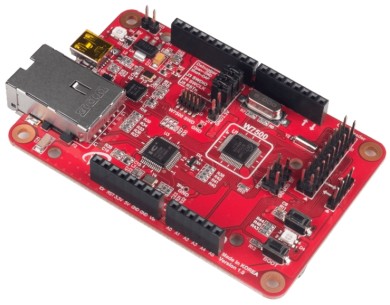
People who have access to an IDE that can do CMSIS-DAP debugging and programming - like the Keil compiler - can use the IDE to do the flash programming over the USB port. This too is made possible by the board’s mbed interface but requires some configuration of the IDE, and a Flash Algorithm must be added. Luckily all the steps are detailed on the WIZnet website, and the Flash Algorithm can be found there too.
A third way to program the MCU is by using the ISP bootloader contained in the W7500. For this you must install a special tool, the W7500 ISP Tool. On the website I found two versions of this tool, 20150401 and 20150820, and I suggest using the most recent. To enter ISP mode the Boot push button must be held down while power cycling the board. You can then upload a new program over a USB serial port. This is more a last resort programming mode not really suited for program development, but useful for field updates.
Finally, the board has a dedicated SWD debug header to which a SWD debug/programming pod can be connected. This is probably the fastest way, but that may depend on your pod. Note that jumpers J3, J4 and J5 must be removed for this to work.
Read full article
Hide full article


Discussion (0 comments)