Review: The FreeSoC2 PSoC® 5LP Dev Board
Now build and program the board. When the process is completed you can use an oscilloscope take a look at the output on pin P0.[0].

Select the .cysch window to show the components used to generate the waveform. Ignore the picture of the 'scope, it’s just for illustration and has no function. Hover over and right click any of the components to select Configure… and view its properties:
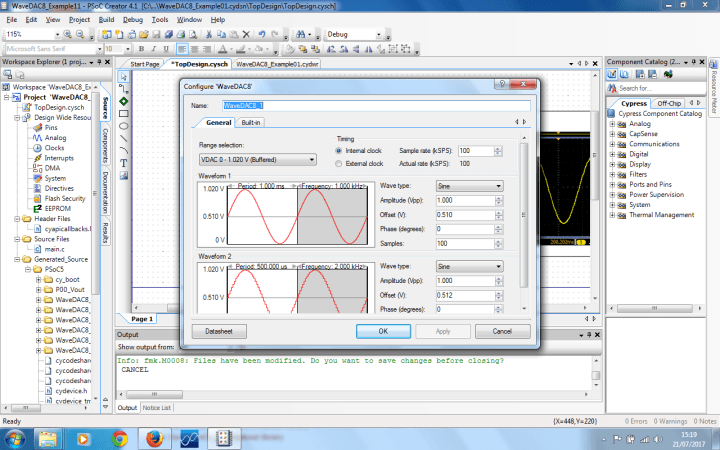
Here you can make changes and "rebuild" the circuit so that it behaves differently, like so:


Select the .cysch window to show the components used to generate the waveform. Ignore the picture of the 'scope, it’s just for illustration and has no function. Hover over and right click any of the components to select Configure… and view its properties:
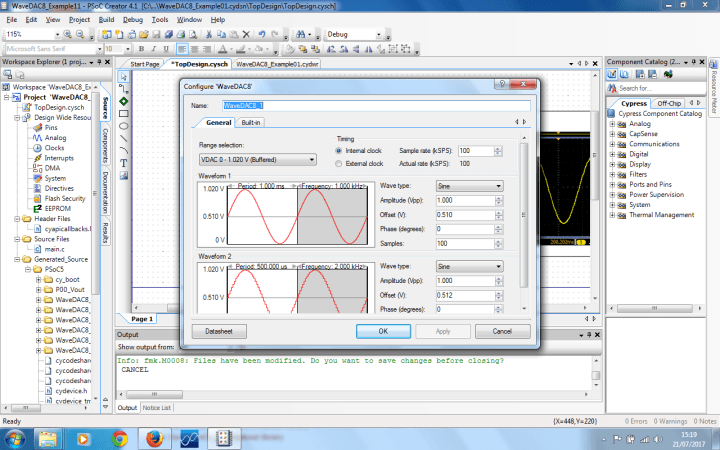
Here you can make changes and "rebuild" the circuit so that it behaves differently, like so:

Read full article
Hide full article



Discussion (0 comments)