The Eurocircuits PCB Configurator
PCB definition
The PCB definition section contains mainly the non-Gerber defined options. The bottom legend is off by default, but since white bottom print is free, you may as well use it. You can never have too much text on a PCB anyway (as long as it remains readable). These parameters are also accessible through the Buildup wizard button in the Material section.Tick 'Milling' if your board has non-drillable cut-outs.
Advanced options
In the Advanced section you find options that do not fit anywhere else, yet are important to know for the manufacturer. Again a mouse over help function is provided and a more button to go to more in depth info on the issue.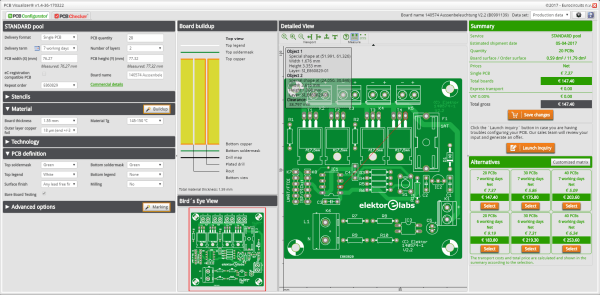
Using the PCB Configurator with user data
Once your PCB data is uploaded and analysed, PCB Visualizer can be opened from within your shopping basket. PCB Configurator will be shown including an image of your board. All the above functions can be used here plus some extra features only available with data.- The Buildup editor now allows you to assign the correct layer to the correct function, to assign the milling layers and even to open the outline editor, should it be necessary to correct or adapt your board outline.
- The panel editor now contains the real image data of your board.
- In the Marking editor you are able to load your logo in the legend file, add production date markings, UL-marking or a specific text you want to add. People using low-end CAD packages will find this very useful as these tools are missing in their software.
- PCB PIXture as option also pops up. This is an editor which allows you to load a photograph to be added to the legend/soldermask combination making it possible to include pixtures on your board.
Conclusion
The PCB Configurator saves time for both customer and manufacturer as it removes a large part of tedious quote adjusting by sending messages back and forth. Furthermore, and not in the least, it gives the client insight to how board parameters affect manufacturability and cost. This in turn will help to improve future board designs as the users learn how to better handle certain board design aspects and possibilities. Finally, the PCB Configurator is a great tool to optimise your order.Playing with it before placing the order may lead to surprising discoveries, for instance the fact that it is sometimes advantageous to order say five instead of just one board because the price difference is almost zero.
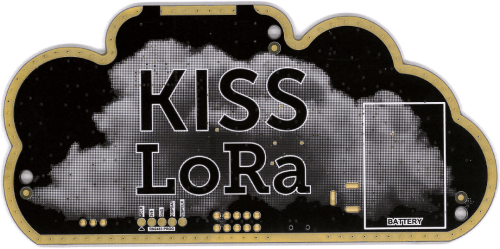
Read full article
Hide full article


Discussion (0 comments)