Review: Intelligent Digital Thermostat
January 26, 2017
on
on
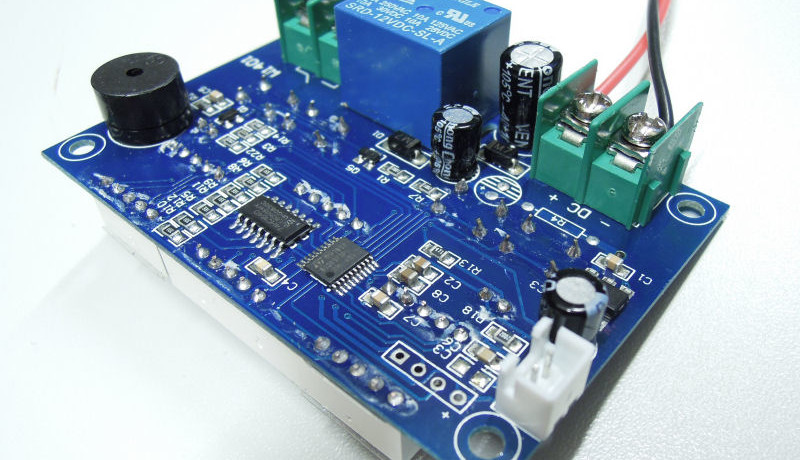
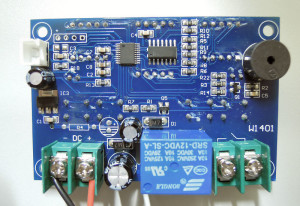 Since it is still winter, we review this time a small, simple circuit, which nevertheless is very useful and easy to use for temperature-control type applications, for example for switching on a heat lamp for controlling the temperature of a terrarium or even the control of a small electric heater to prevent frost in a particular space. It goes by the moniker ‘Intelligent Digital Thermostat Switch’ in our store, and that is exactly what it is.
Since it is still winter, we review this time a small, simple circuit, which nevertheless is very useful and easy to use for temperature-control type applications, for example for switching on a heat lamp for controlling the temperature of a terrarium or even the control of a small electric heater to prevent frost in a particular space. It goes by the moniker ‘Intelligent Digital Thermostat Switch’ in our store, and that is exactly what it is.First a brief explanation of how this circuit functions in a practical sense. The four orange 7-segment displays on the circuit board (two digits on the left and two on the right) show the switching thresholds, the larger, red display indicates the measured temperature. Every half second the circuit measures the temperature and compares these with the switching thresholds and switches the relay on or off accordingly.
The circuit can be operated in two ways: It can energize the relay when the temperature drops below a certain value and switch it off again when the temperature is above a (different) preset value, for example in an application for heating; but it can also be the other way around. That means, the relay will be energized when the temperature is above a certain value and switched off again when the temperature is below a (different) threshold. This is very useful for a cooling application.
 Therefore: if you set the start temperature lower than the stop temperature, then you can control heating, if you set the start temperature higher than the stop temperature, then you can control cooling.
Therefore: if you set the start temperature lower than the stop temperature, then you can control heating, if you set the start temperature higher than the stop temperature, then you can control cooling.With this Intelligent digital thermostat you can therefore also choose the amount of hysteresis yourself by adjusting the start and stop temperatures; the bigger the difference between these temperatures, the bigger the hysteresis.
By the way, if you set the start and stop temperatures to the same value, then the circuit is deactivated and the relay remains open.
 The start temperature is set with the push buttons below the orange 7-segment display on the left, the stop temperature with the buttons below the display on the right. This is also clearly indicated on the circuit board. The circuit also indicates, using two LEDs, in which state it currently is. The red LED (left) lights up when the relay is activated and the green one lights up when the relay is off.
The start temperature is set with the push buttons below the orange 7-segment display on the left, the stop temperature with the buttons below the display on the right. This is also clearly indicated on the circuit board. The circuit also indicates, using two LEDs, in which state it currently is. The red LED (left) lights up when the relay is activated and the green one lights up when the relay is off.Read full article
Hide full article


Discussion (0 comments)